Social Media Image Sizes Cheat Sheet For 2020

Overview of Social Media Image Sizes Cheat Sheet (2020)
Social media platforms update their requirements for image size, dimension, and layout frequently for better performance and interactive operations. It will be a daunting task to keep a note on the image size and resolution requirements changes. Keeping this in mind, we have made a list of all the needs of different popular social media platforms. It can make things easy for you when you try to post content and images on various social media.
Check the list of 10 most common social media platforms.
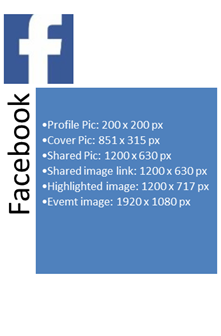
#1. Facebook
With more than one billion active users, Facebook standing tall from the rest of the peers as the most popular social media network. Your branding effort should be perfect while marketing your product on this giant social media.
Whether you are small, medium, or big corporate enterprise, Facebook can help to build brand image and loyalty with your customers. You can effectively use it for promoting new products, services and also seducing new customers.
Recommended | Minimum | Aspect Ratio | Desktop Display | |
Profile Picture | 200*200 | 180*180 | 1:1 | 180*180 |
Cover Photo | 851*315 | 399*150 | 205:78 | 820*312 |
Shared Image | 1200*630 | 399*150 | 40:21 | 476*Auto |
Shared Image Link | 1200*630 | 399*150 | 40:21 | 476*Auto |
Highlighted Image | 1200*717 | – | 400:239 | – |
Event Image | 1920*1080 | 470*174 | 235:87 | – |
†All readings in pixels
The profile image will appear as 170*170 pixels on a desktop and 32*32 pixels as a thumbnail on the post.
- Profile Picture: Profile picture is the main image of you or your brand. It is the image that will be visible most of the time during your activities, be it liking, sharing, or commenting on the post somewhere. It will appear in a square box over the cover photo.
- Business page profile picture: Facebook offers like a profile picture space to businesses, and this space can use as a business page profile picture. For ordinary people, the personal and business profile page photos on Facebook may look the same. But Facebook has made the business profile page image distinctively different from personal profile photos. To make this happen, Facebook kept the business profile photo is on the left side of the screen.
- Cover Photo: Facebook gives this option to express yourself or your business brand more deeply here. It appears in a rectangle box space visible only on your timeline and nowhere else. It can use creatively and make a mark on the visitor who has visited your page.
- Shard Image: A shared image is an image which you share on your timeline, and it is visible to all your followers on their timeline scroll. However, with a reduction in organic reach, it is becoming hard day by day to make your post reach to all your followers. The number of likes, comments, and shares make a post more eligible for organic reach.
- Shared Link: Shared link is also similar to the shared image, with some additional features given to it.
- Highlighted Image: In this segment, the image has a unique purpose. For example, if you hit some goal and you want to announce it to the world, this image is given larger space than the shared image or the shared image link.
- Event Image: It is for sending special reminders to your audience, to make sure it stands out from the noise on Facebook.

#2. Twitter
Twitter is a top-rated microblog social media platform, with 326 million monthly active users. Whether you are looking for information about any company or updates, any particular news local or global, virtually anything you need is available on twitter.
Even though your profile image will appear in 200*200 pixel on most devices, you should still consider uploading in 400*400 pixels for better user experience.
Recommended | Minimum | Aspect Ratio | Desktop Display | |
Profile Photo | 400*400 | 200*200 | 1:1 | 200*200 |
Header Photo | 1500*1500 | 1263*421 | 3:1 | 1903*634 |
Timeline Photo | 1024*512 | 440*220 | 2:1 | 506*Auto |
In-Stream Image | 440*220 | 440*220 | 2:1 | – |
†All readings are in pixels
- Profile Photo: Your profile photo is the most critical element on Twitter for you or your business. In all location such as your page, in-stream and also ‘who-to-follow’ box, you can see the profile photo.
- Header Photo: Header photo on Twitter is like the cover photo on Facebook. It appears like a large image below the profile photo. You can use this space creatively to capture the user’s attention in no time.
- In-Stream Image: In-stream image is the image that you attach to your tweets and is shown in the streamline of your followers and also their followers (if they retweet). What you need to understand here is that Twitter may reduce the size of this photo on your follower’s stream. In doing so, the portion of the picture the user wants to see will remain there even after reduction.
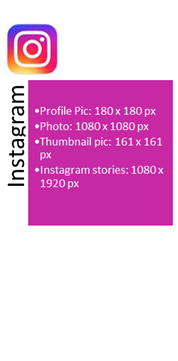
#3. Instagram
Instagram is popular for Images, so you should upload for perfect size and high-resolution pictures on Instagram. With more than 700 million daily users, Instagram is an ideal social media network for your marketing plan.
Recommended | Minimum | Aspect Ratio | Desktop Display | |
Profile Picture | 180*180 | 110*110 | 1:1 | 152*152 |
Photo | 1080*1080 | 600*600 | 1:1 | 293*293 |
Photo Thumbnail | 161*161 | 161*161 | 1:1 | – |
Instagram Stories | 1080*1920 | 600*1067 | 9:16 | – |
† All values are in pixels
Instagram scales photos to 612*612 pixels; however, it is still recommended to upload photos of resolution 1080*1080 pixels.
- Profile Picture: It is the most important image, and you have to make sure that it follows all the required image guidelines.
- Photo Thumbnails: When a user visits your profile, it appears to the visitor with a batch of arrangements on the content page, with an image shown on top. The image that appears to the visitor is the thumbnail, and users can comment on the content after clicking on the thumbnail.
- Photo: Instagram is all about photos and videos. So, make sure you make the most out of it. When the image uploaded from the original application, Instagram offers higher resolution compared to image or video is taken from third-party devices and uploaded.
- Instagram Stories: Instagram allows you to publish your photos or videos as stories in a slide format and will be live for only 24 hours from the time of posting.
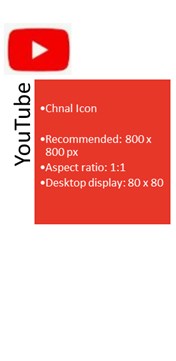
#4. YouTube
YouTube is one of the prominent social media platforms estimated to dominate all other social networks in the years to come. Users gradually are shifting from a text-based search to a more visual and video-based search. Having a clear and precise image resolution and promoting your brand through this channel will surely give your exponential returns in the future.
Remember, YouTube has more than 1 billion users, which is a clear indication of its broad reach.
The following is the list of image sizes you will need for the YouTube uploads.
Channel Icon | Channel Art | Video Upload |
Recommended: 800*800 | Recommended: 2560*1440 | Recommended: 1920*1080 |
Aspect Ratio: 1:1 | Text Safe Area: 1546*423 | Minimum: 1280*720 |
Desktop Display: 80*80 | Aspect Ratio: 16:9 | Aspect Ratio: 16:9 |
| Mobile Display: 1546*423 |
|
| Tablet Display: 1855*423 |
|
| Desktop Display: 2560*423 |
|
| TV Display: 2560*1440 |
|
† Reading in pixels
- Channel Profile Image: YouTube has a different profile border to select from, but the dimension remains the same for each. Images of PNG, JPG, GIF, or BMP can use as channel profile image.
- Channel Cover Photo: Also, popularly known as channel art, it is similar to the cover image on Facebook and provides a large area to upload a creative image. Make sure you can catch the users’ attention through this image. The maximum allowed size for image here is 4MB, and the format should be PNG, JPG, or GIF.
- Video Upload: Uploading videos regularly on YouTube is one of the best ways to make your presence on the platform. Videos can be about you or about your business product or service that you offer.
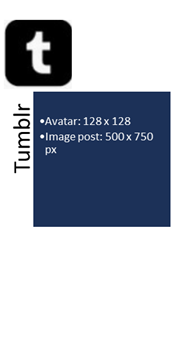
#5. Tumblr
Tumblr is a blogging platform, a social network site, a content-sharing website where business and customers both can share whatever content they want.
It is a social media platform where users can share text, media, images, videos, gifs, etc. Basically, it allows sharing anything that you want to promote on this platform.
With 430 million blogs currently on Tumblr, you can get a stronghold on this master site. It is a site well known for GIFs; however, image rules for GIFs are a bit different. The GIFs must be less than 3MB and also less than 540 pixels.
Below are the image sizes for uploads.
Tumblr | Recommended | Minimum | Aspect Ratio | Desktop Display |
Avatar | 128*128 | 128*128 | 1:1 | 64*64 |
Image Post | 500*750 | 1280*1920 | 2:3 | 500*750 |
†Readings are in pixels
- Avatar: The Tumblr avatar is not visible in many places other than when someone visits your profile, and near to the follow button. The format that Tumblr accepts is JPG, PNG, BMP, or GIF.
- Image Post: These are the images that you send to your followers. Tumblr can highly customize the photos according to your preference. The formats allowed are PNG, GIF, or JPG. All files should be less than 10MB; however, GIFs should not exceed 3MB.

#6. Snapchat:
Snapchat is one of the biggest emerging social media platforms, enjoying 187 million daily active users. With a wide range of filters, ads, and lenses, users can uniquely connect with their customers.
Below is the list of the requirements of the image size.
| Snapchat | Image Size | Aspect Ratio | Min & Length | File Size | File Type |
| Snapchat Ad. | 1080*1920 | 9:16 | 10 Seconds | – | Mp4, .mov |
| Geofilter | 1080*1920 | 9:16 | Below 250KB | PNG |
†Readings are in pixels
- Snapchat Ad: Here, you can place an ad for a short period, i.e., for 5 to 10 seconds, which will allow you to have more product brands and attract customers.

#7. Pinterest
Pinterest is a great marketing tool, especially if you have something directly to buy. With 69% of users have purchased or considered something to buy, Pinterest is an option you can rely on to increase your sales.
With such high conversion rates, almost 90% of all posts on Pinterest have an external link for motivating the user to take action to buy or engage with the business.
Here is a list of image sizes and resolutions you need on this platform.
Recommended | Minimum | Aspect Ratio | Desktop Display | |
Profile Photo | 280*280 | 165*165 | 1:1 | 188*188 |
Standard Pin | 600*900 | 600 Width | 2:3 | 236*Auto |
Giraffe Pin | 600*1560 | 600*1560 | 5:13 | 236*614 |
†Readings are in pixels
- Profile Photo: It is the primary image on Pinterest. You can either upload a new image or can directly take it from other social media platforms like Facebook, Twitter, or Instagram. The maximum size of this photo should be 10MB and should be of PNG, JPG or GIF formats.
- Standard Pin: The pins that you upload on Pinterest are given limited width but without length limit. The height of the pin always gets scaled automatically.

#8. LinkedIn
With more than 467 million active users, LinkedIn is the world’s largest networking site for professionals. LinkedIn is a social networking site primarily for business owners, HR professionals, employees, etc. It is a professional social media platform that represents your business more formally.
Having a substantial presence on LinkedIn can help in building excellent business networks. Below are the image size requirements for the site.
Recommended | Minimum | Aspect Ratio | Desktop Display | |
Profile Photo | 400*400 | 160*160 | 1:1 | 152*152 |
Background Image | 1584*396 | – | 4:1 | 792:198 |
Company Logo | 400*400 | 300*300 | 1:1 | 128*128 |
Cover Image | 1536*768 | 1192*220 | 2:1 | 1400*425 |
Square Logo | 60*60 | 60*60 | 1:1 | – |
Banner | 646*220 | 646*220 | 323:110 | – |
Hero Image | 1128*376 | 1128*376 | 3:1 | – |
Shared Image | 1104*736 | 552*289 | 552:289 | – |
†Reading in pixels
- Personal Profile Image: It is the leading photo segment, which represents you when someone visits your profile. It allows uploading maximum 10MB photo in JPG, GIF or PNG format.
- Personal Background Image: The background image is a newer feature on LinkedIn. Though it can be difficult at times to find something which can fit that space, finding one will surely enhance your profile. It also has to be 10MB in size and JPG, GIF or PNG formats.
- Company Image Logo: The company image logo section will represent your company. Therefore, you need to make sure it can successfully catch user attention. You should use the original company logo to get the best result. The maximum permitted uploading size is 4MB in JPG, PNG or GIF format.
- Square Logo: It is a small image visible to the users whenever they search for your company. It can be your company logo, therefore make sure it is a recognizable photo. The size of the upload should be 2MB and in JPG, PNG or GIF formats.
- Company Cover Image: Company cover image features with more space than the personal cover image. Make sure it is less than 4MB and in PNG, GIF or JPG format.
- Banner for Company Pages: The banner image which will be shown to the users when they visit your page. It is a new feature on LinkedIn. Make sure it has a landscape layout and is less than 2MB and in JPG, PNG or GIF format.
- Hero Image: It is something similar to the featured images, you can find on the company pages. It appears at the top of the group page and allows you to express what is the objective of the group. The size of the photo should be maximum 2MB with landscape layout and of PNG, JPG or GIF format.

#9. TweetDeck
Twitter and TweetDeck are not separate social media platforms, so if you post an image on Twitter, it will also show on TweetDeck. However, the point here is to know the basic image sizes for TweetDeck so that when you post on Twitter, it also fits appropriately on TweetDeck.
TweetDeck | Recommended | Minimum | Aspect Ratio | Format |
Profile Photo | 73*73 | 73*73 | 1:1 | JPG, PNG, GIF |
Profile Placement | From Top=20 | From Bottom=160 | From Sides=221 | – |
Header Image | Display=520*260 | – | 2:1 | – |
Column Width | Narrow=260 | Medium=300 | Wide=340 | – |
†Readings are in pixels

#10. Google Plus
Google plus has advanced designer features to give the end-users a complete picture of the business. With these features, whenever a customer searches for your company, the client will also get a glimpse of your profile, location, reviews, etc.
Google also has a special place for local businesses to promote their business, which is Google My Business. You can create and share a post on Google My Business. But it has a drawback; it has a limited one-week timeline, so make sure the post is enticing enough to catch the user’s attention within a short period.
From a promotional point of view, Google+ may not be the best social media platform to promote your business. But having content on this platform can surely bring you some genuine customers. Here are the image sizes needed for google+.
Google+ | Recommended | Minimum | Aspect Ratio | Desktop Display |
Profile Photo | 250*250 | 120*120 | 1:1 | 60*60 |
Cover Photo | 1084*610 | 480*270 | 16:9 | 1084*610 |
Shared Image | 530 Wide | 530 Wide | – | 530*Auto |
Shared Link Image | 530 Wide | 530 Wide | – | 530*Auto |
† Readings are in pixels
Always keep in mind that Google+ belongs to Google, and it would be better to have a good relationship with Google for obvious reason.
- Profile Photo: It is the primary image, so make sure it is either yours or of your business. Make sure this picture is easily recognizable by your visitors.
- Cover Photo: Cover photo on Google is the same as cover photos on other social media platforms. It has a larger space and should be used to represent your brand in a more detailed way.
- Shared Image: The image that you share on your profile and is visible to your visitors. The formats allowed are JPG, PNG, or GIF.
- Shared Image Link: Google allows the users to add a link to the post or the article.
Conclusion:
Knowing the exact image size requirement on any social media is a paramount factor to have the picture loaded in the required field correctly. Sometimes, you can do a cut and paste, but it won’t give the right result always. You might have faced at least some occasion that your profile picture could not appear the way how you want to have it.
Developing the image to the exact dimension of the social media platform is not an easy task. The image size differs on various segments, between profile pics, timeline graphics, cover photos, and many, even though the social media platform is the same. The above article will let you have the right information on present image sizes and resolution requirements, which can let you have a strong social media presence.
References:
- https://www.mainstreethost.com/blog/social-media-image-size-cheat-sheet/
- https://www.brandwatch.com/blog/social-media-image-sizes-guide/
- https://makeawebsitehub.com/social-media-image-sizes-cheat-sheet/
More To Explore
Wearable Statistics And Facts For 2021
Industry report Overview of Wearable Statistics And Facts For 20211
Facebook live Statistics, Usage And Facts (2020 Report)
Industry report Overview of Facebook live Statistics, Usage And Facts
Web Hosting Statistics, Market share And Facts For 2021
Industry report Overview of Web Hosting Statistics, Market share And
Explore Related reccomendations
Facebook live Statistics, Usage And Facts (2020 Report)
- According to 0 users
Pinterest Statistics, Users, Demographics And Facts For 2020
- According to 0 users
How Much Time Do People Spend On Social Media?
- According to 0 users
Interesting facts about Social Media in 2019
- According to 0 users


