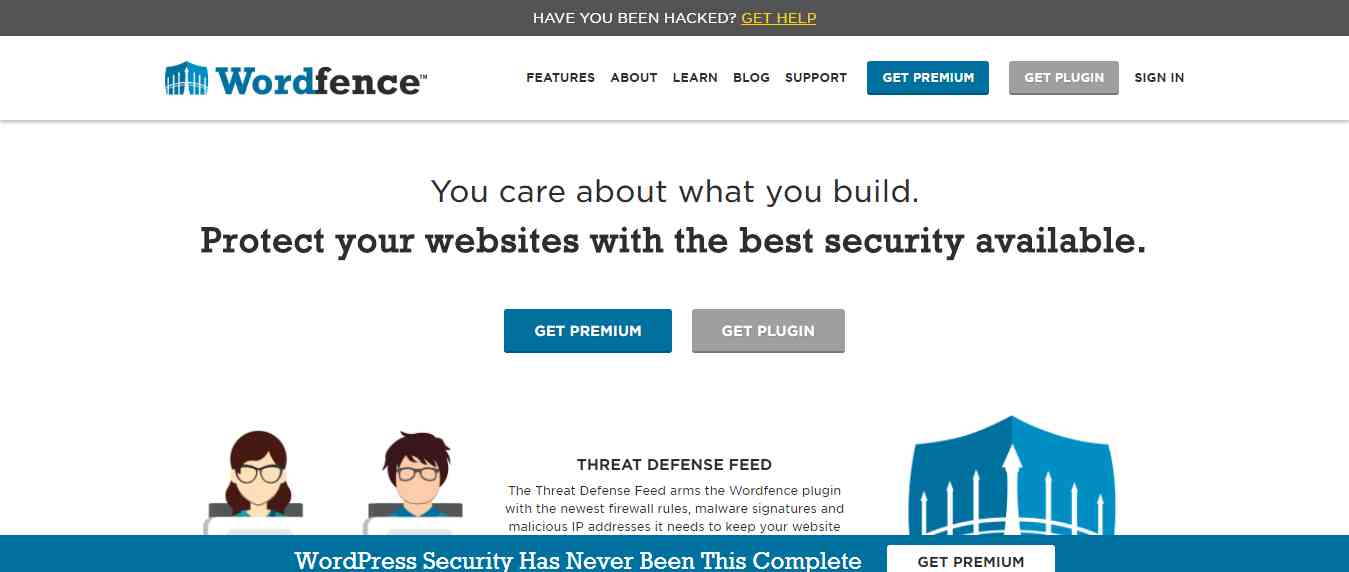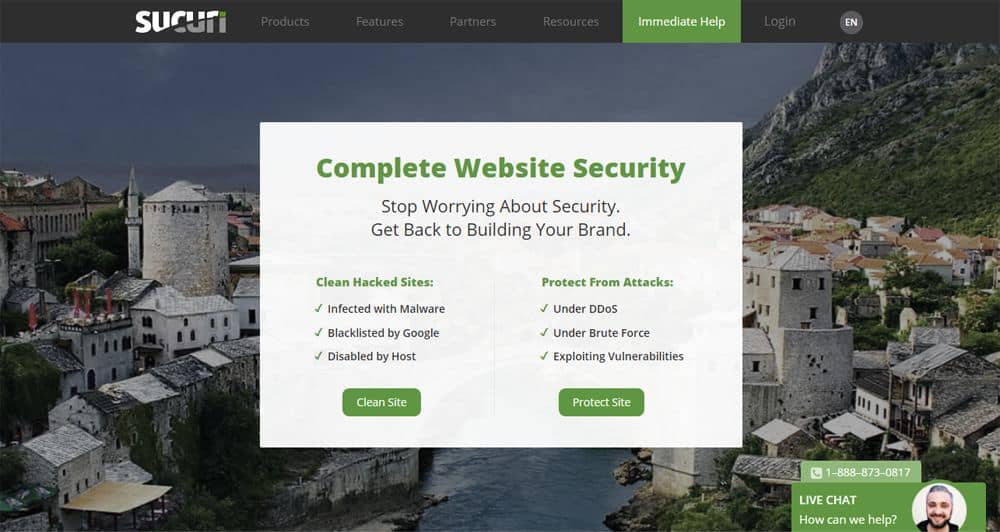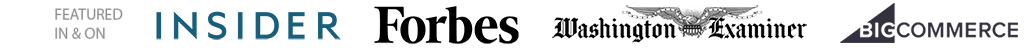The UNLOQ Two Factor Authentication Plugin secures WordPress user accounts from credential related risks such as phishing, password reuse or keylogger attacks. Setting everything up has never been easier, as it all takes under one minute. Even though sometimes two factor authentication sounds like a burden for average users, UNLOQ makes everything simpler and more secure, with the help of its authentication through push notifications, straight on the user’s device. To make authentication easier, if you manage more websites, you can also enable single sign-on.
Login can be made using Password-only authentication, just UNLOQ, or Password and UNLOQ as a second factor. If you choose to login using just ONLOQ or Password and UNLOQ as a second factor, authentication can be done through Push notifications, Time-based one time password, or Email. All these secure authentication options offer you a great flexibility in deciding how to authenticate your users, as well as more control over who is able to authenticate and how, making other login plugins unnecessary.
Enhancing full login page customization, the UNLOQ plugin replaces traditional customization plugins, and combines it with best in class security. User management can be done exclusively from the WP dashboard, in the UNLOQ menu. You are able to add, invite or remove users.
| Who is it for? |
| WordPress is the biggest and most hacked CMS, our two factor authentication plugin addresses all WordPress accounts, including bloggers, small businesses, as well as organisations of all shapes and sizes. |
| Key Features/benefits? |
| – 60 seconds setup: installing the plugin takes no more than 1 minute
– Multiple login options: can be used to login with UNLOQ only, UNLOQ as a second factor, or Password only
– Fully customisable: allows login page customisation
– Replaces the WP login and registration: handles both registration and login
– Custom login URL: allows setting the authentication URL
– Shortcodes feature: with the help of shortcodes, it allows more elements to be added to the authentication page |