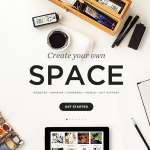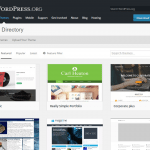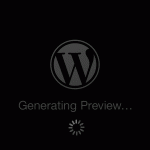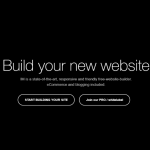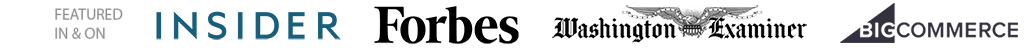20% off WordPress.com
Hurry! This special offer ends on December 2nd
For a limited time only 20% off WordPress.com plans
Shop online at https://wordpress.com/create/?aff=9717
Top WordPress.com Coupons or Discount codes Jul 2024
No more coupons for this product
What users are saying:
-
— Heather HaynesWordPress.com is a great choice for new bloggers to be able to quickly build a simple and stylish website to get your voice out to the world. They also offer additional features and increased storage ...
- Read all WordPress.com reviews