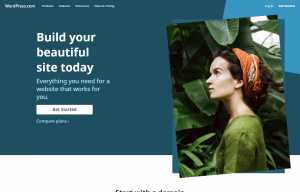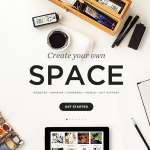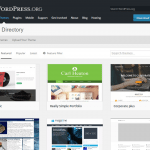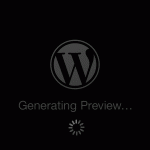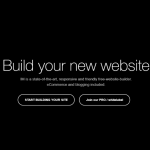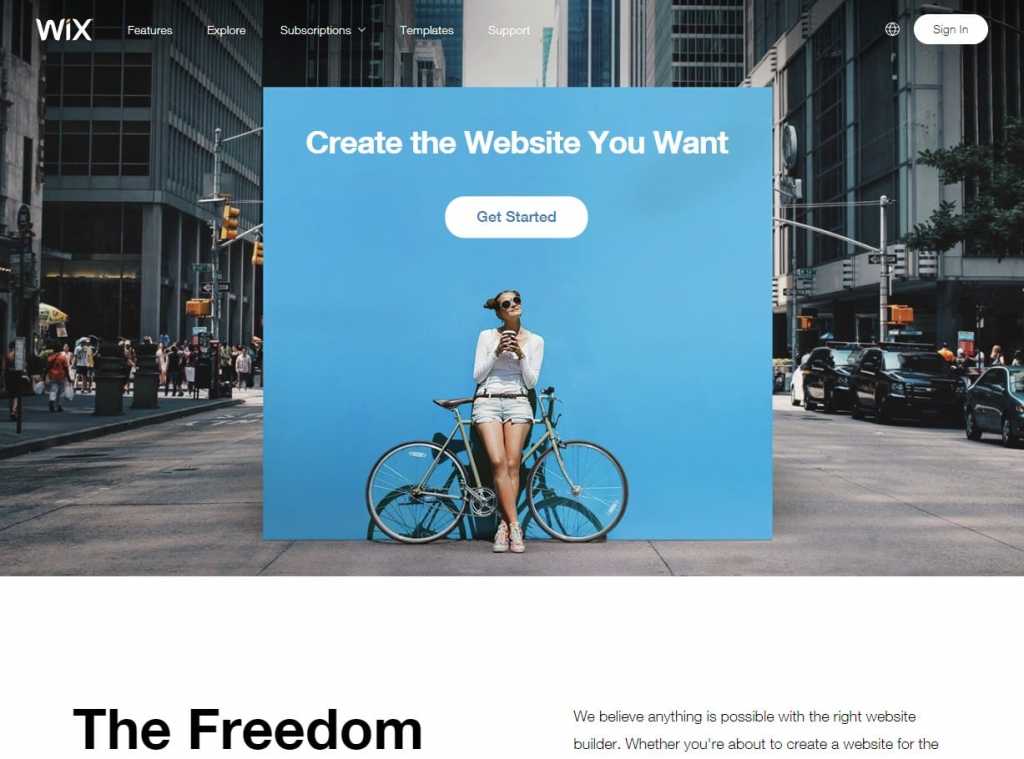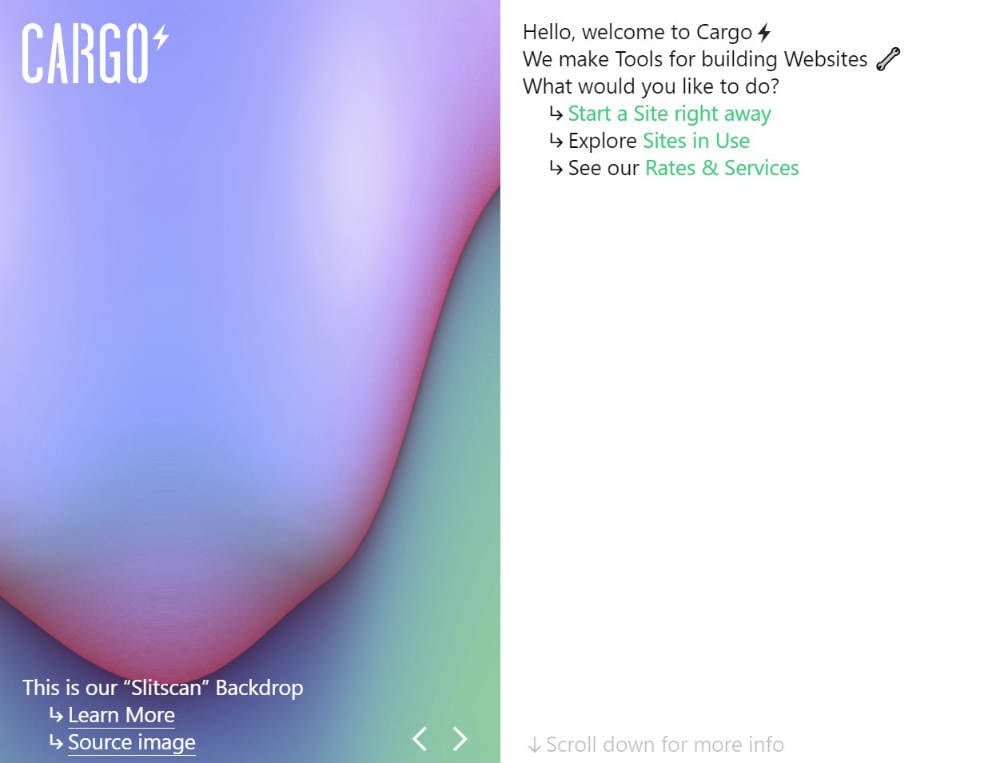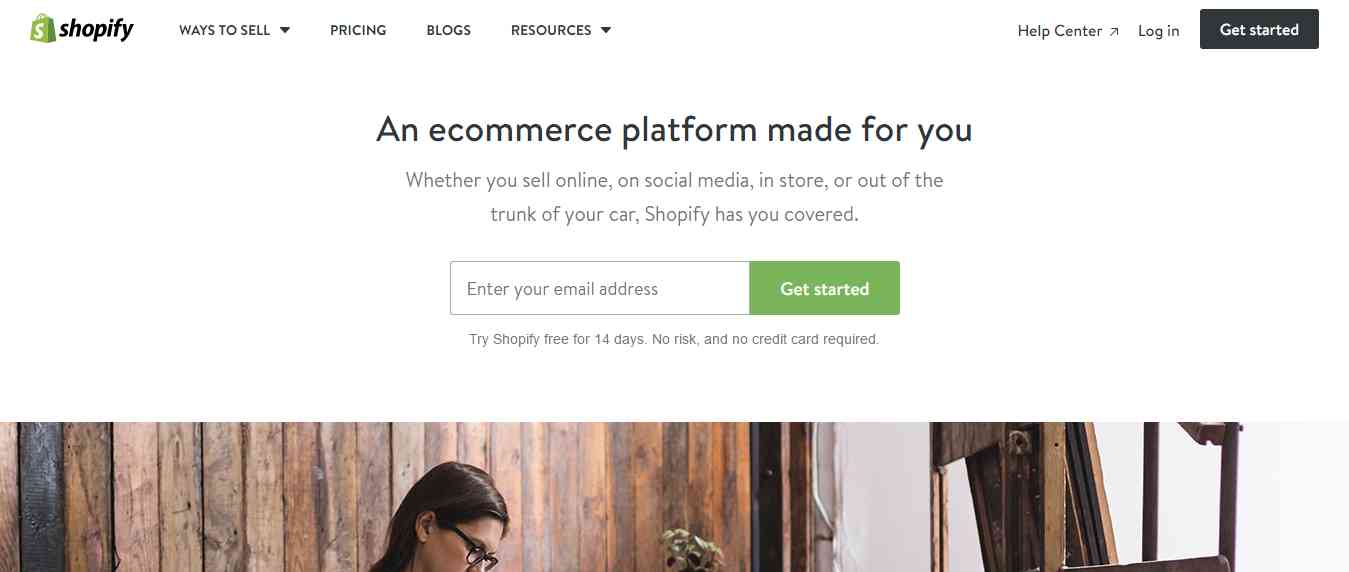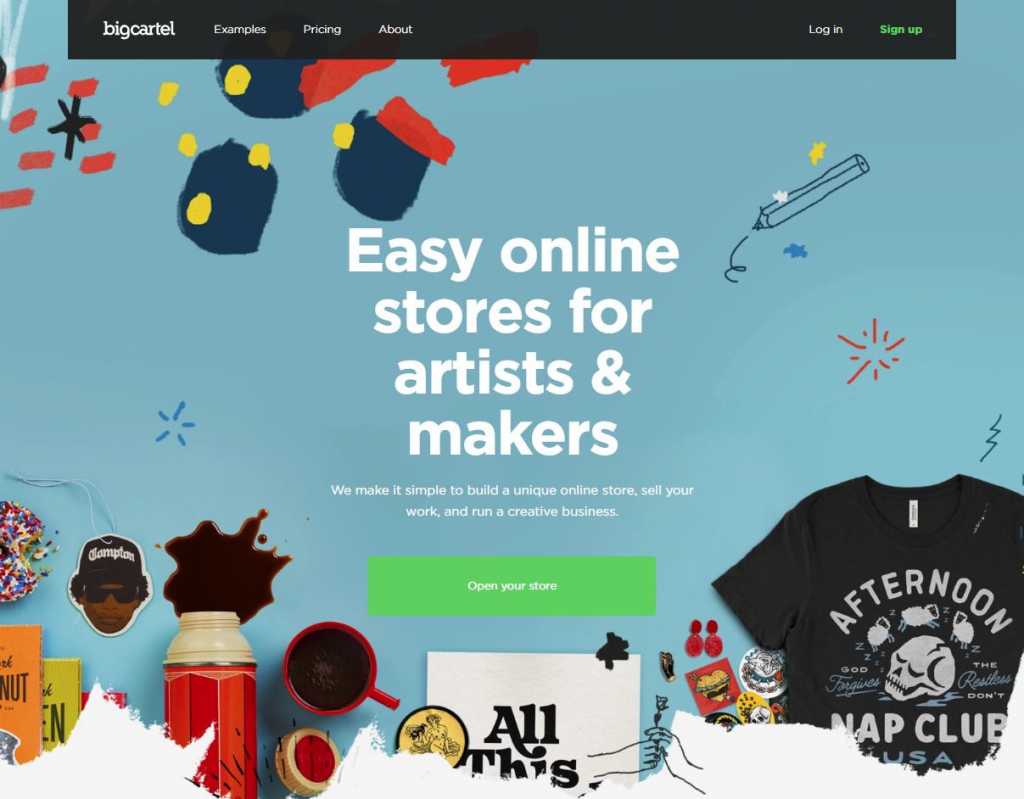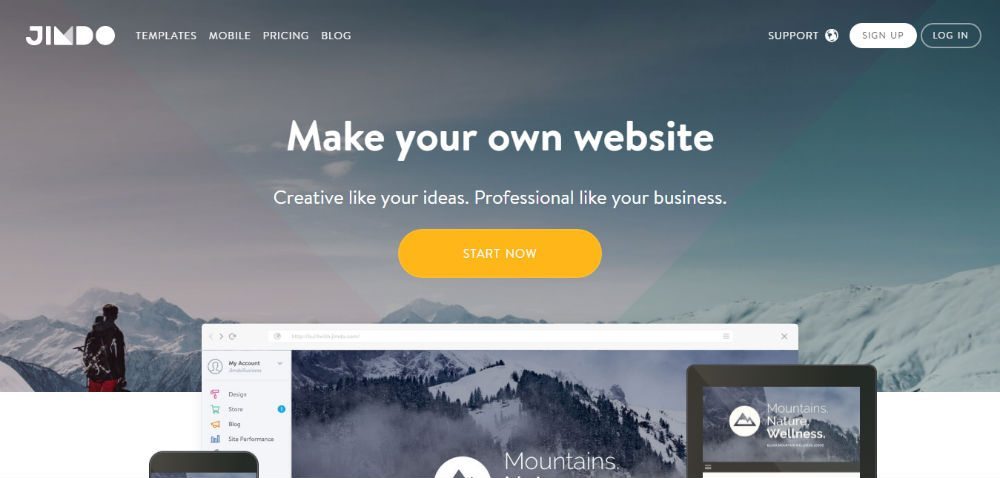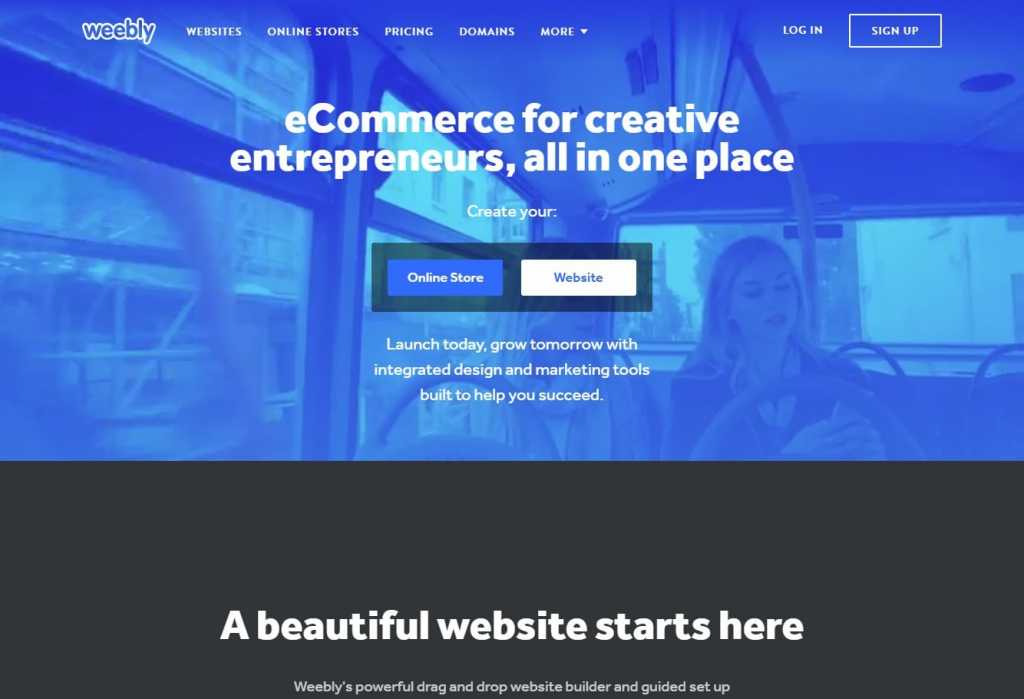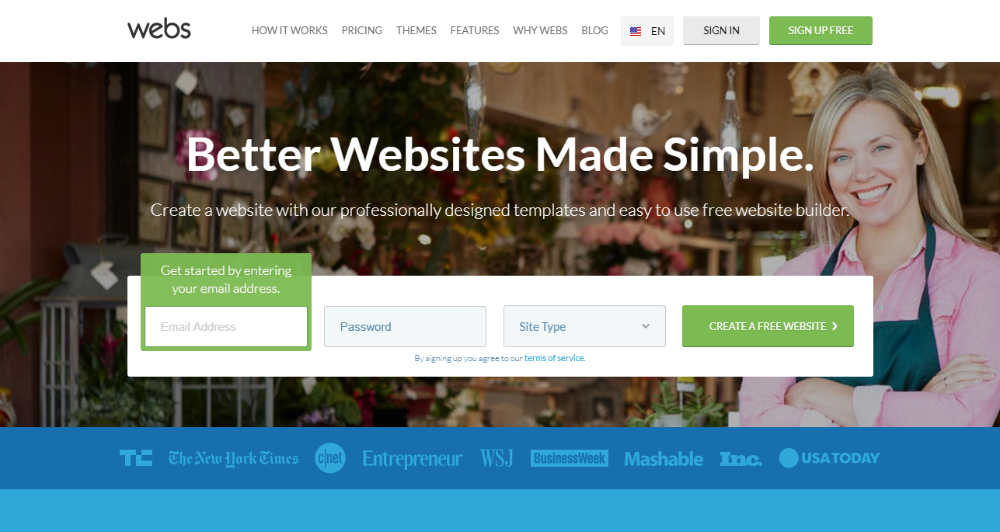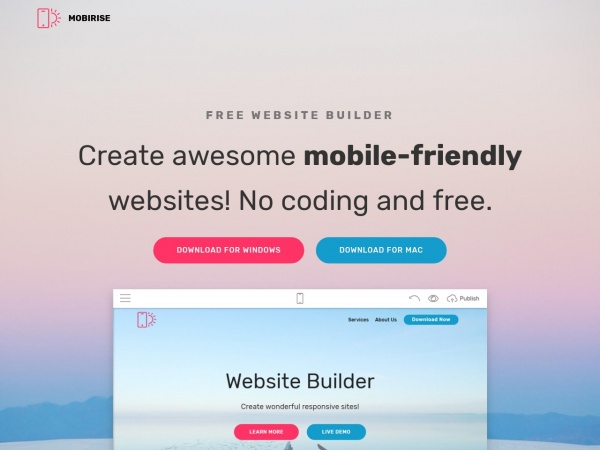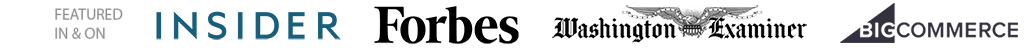Unless you are a complete beginner in the website development world, you probably heard about WordPress already. While it is possible to install WordPress on your server, we will discuss creating a website by using WordPress.com, which is a unique combination of a website builder and a Content Management System.
Ease of Use
There are two parts of using WordPress.com – My Site and the Admin panel. My Site offers simple options to publish news posts, create new pages, create menus, choose a theme, install plugins, check out the stats, etc. The WYSIWYG editor in this part is simple and easy to use.
The Admin panel is where all the advanced options are located. And if you don’t have any experience of using WordPress before, getting around the admin panel and being familiar with the available options will take quite some time. That time is not wasted though, because it makes you familiar with the WordPress admin options, which will come in handy for creating virtually any type of website.
Performance
WordPress.com offers the largest range of themes among all the website builder platforms. There are 350+ free and premium themes available for you to choose from. You can find lots of attractive themes for creating different types of website including business, personal, minimal, travel, food, music, wedding, etc. If these types don’t satisfy you, you can use the advanced search filters like the available features, layout, responsiveness, color, price, etc.
The integrated statistics section will provide you with detailed information about the number of views and visitors for the day, week, month, or the year. It is also possible to integrate Google Analytics with your website to get even more data.
When it comes to SEO, WordPress is almost unbeatable. The superior coding structure of the platform follows all the SEO best practices. The sitemap of your website will be automatically created and sent to the major search engines. It will also help you to get your website verified with various search engines.
The platform also comes with full support for Google’s Accelerated Mobile Pages (AMP). That means your blog posts and pages will enjoy a significantly faster loading speed on various handheld devices.
WordPress.com allows you to import existing content from different sources like Blogger, Blogroll, Blogcast, TypePad, Posterous, Tumblr, Xanga, etc. Similarly, you can export your website data too.
Features
Being a Content Management System itself, WordPress is the best platform for creating a blog, portfolio or any other content-rich website. The integrated post editor is intuitive and very powerful. You can add different categories, tags and define the slug, featured image, an excerpt for your posts. It is also possible to schedule the posts to be published on a future date and time. Along with the regular posts, you can publish other content types including a quote, audio, video, image, gallery, link, etc.
WordPress comes with a very powerful form editor. You can use different form fields like text area, radio, checkbox, number, email, etc. for your form. The submitted form data will be sent to the admin email address.
There are separate options to change the title, tagline, favicon, default language, and timezone of your website. There is another option to keep your site hidden or private, which can be useful when you are still developing the website.
The theme customizer is the home to all styling options. These options allow you to choose your own font, color, size, background, header, menu, etc. You can use the widgets to display various types of content on the sidebar, footer or other suitable places.
Strong comment management is a notable feature of WordPress. You can require the commenter to provide a name, an email address, or get registered. It is also possible to automatically close comments for older posts, enable threaded comments, receive email notifications for new comments, enable comment moderation, and blacklist any name, URL, email address, or IP address from commenting.
There are dedicated Android and iOS apps for managing your website from mobile devices. These apps allow you to check out the stats, manage comments, and publish new post or page while you are on the go.
Who Is It For?
WordPress.com is a great choice for creating any type of websites, even online stores with the help of WooCommerce. You get access to a large number of themes, unlimited customization options, superior support, and the powerful dashboard make WordPress.com a highly recommended website builder platform.
Pricing
As the other website builder platforms, WordPress also offers a free plan. This plan doesn’t allow your own domain and is limited to 3GB of storage and basic customization options only. On the other hand, there are 3 premium plans – Personal, Premium, and Business, priced at $2.99, $8.25, and $24.92 per month respectively. All paid plans allow your own domain, provides more storage space, more customization options, remove ads, etc.
Pros
- Free SSL certificate.
- Choose from WordPress.com or .blog domain on free plans.
Cons
- Very limited when compared to the self-hosted WordPress.org version. Which we recommend going with.