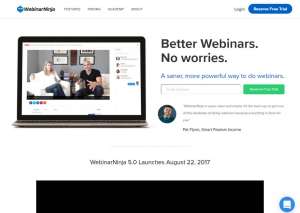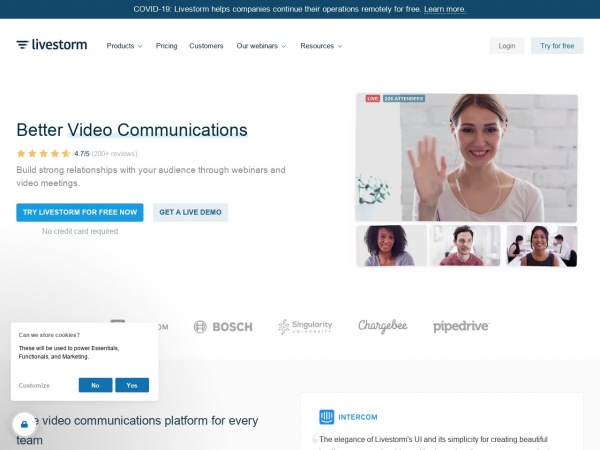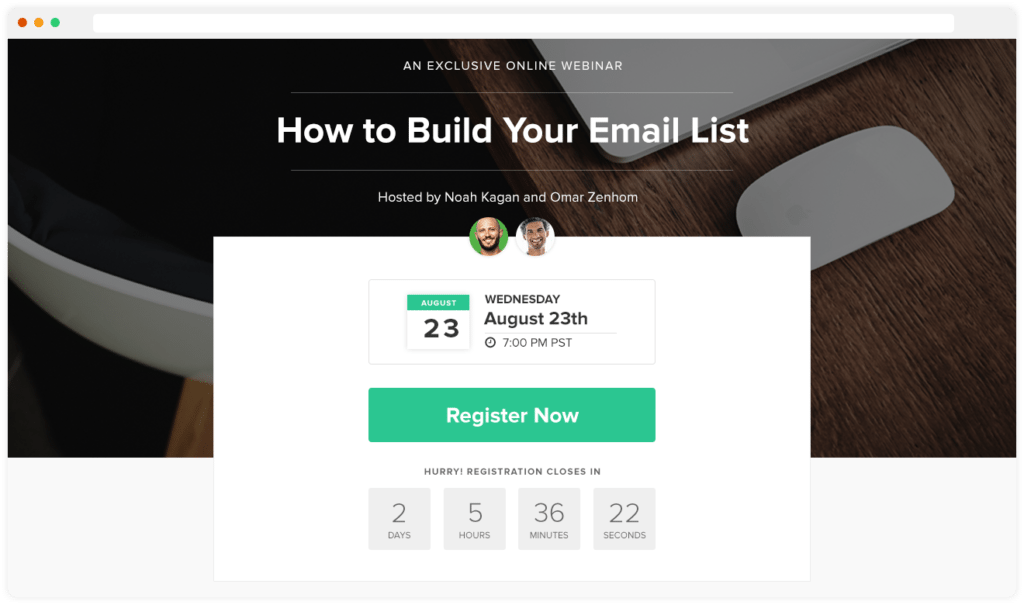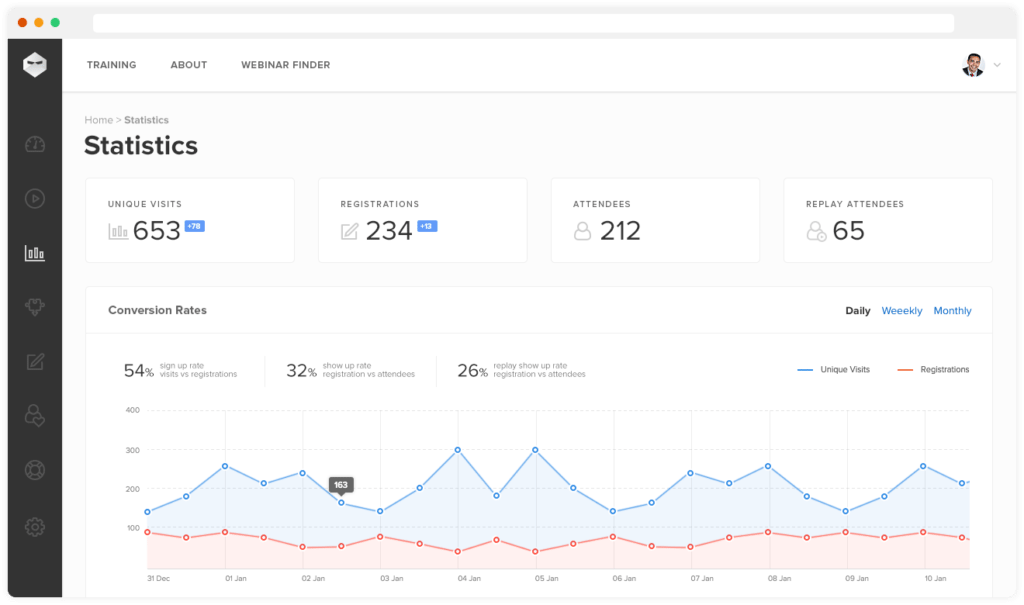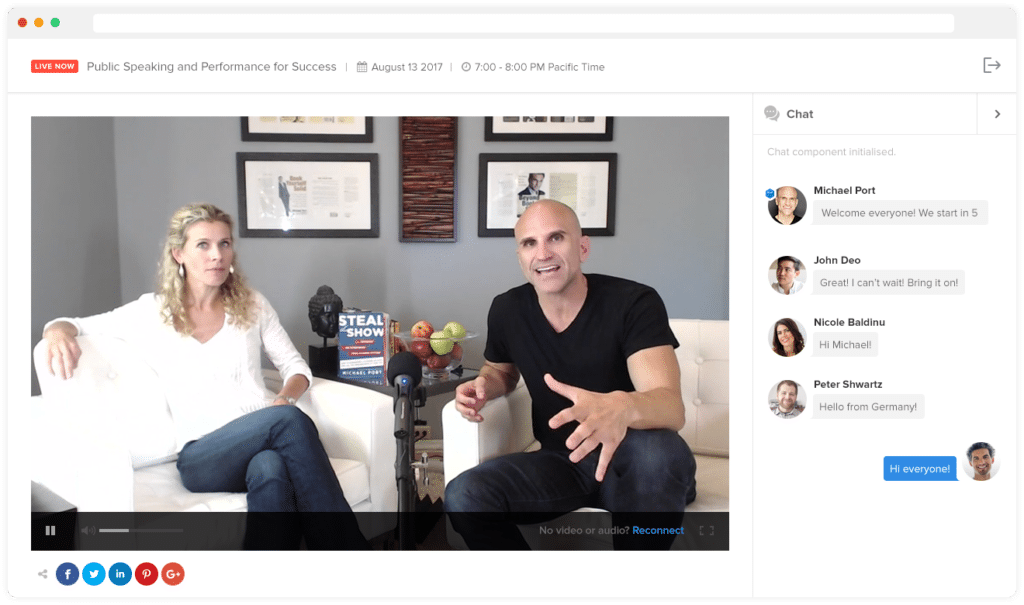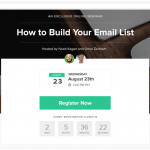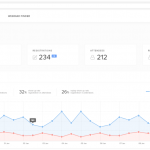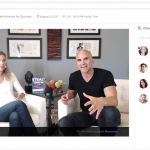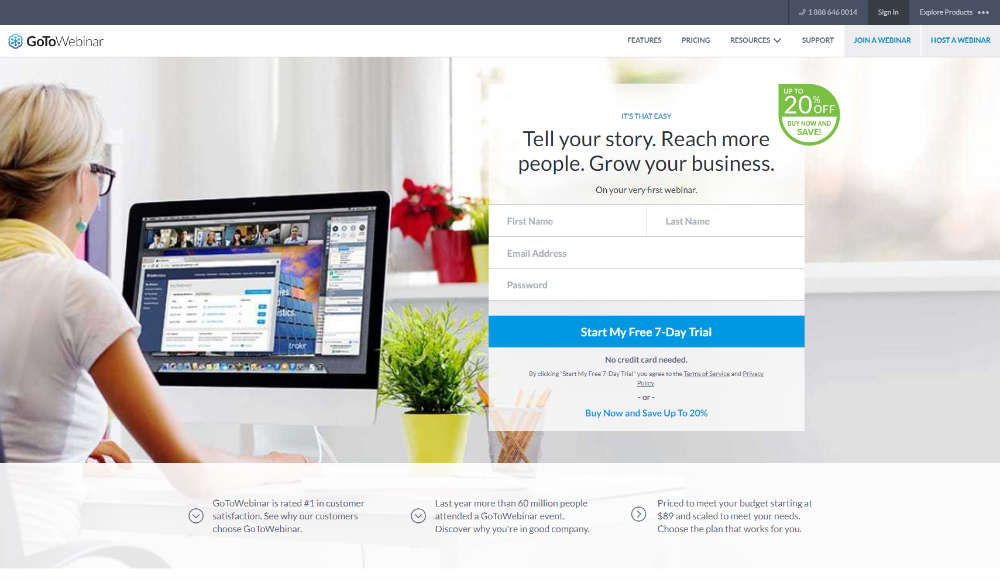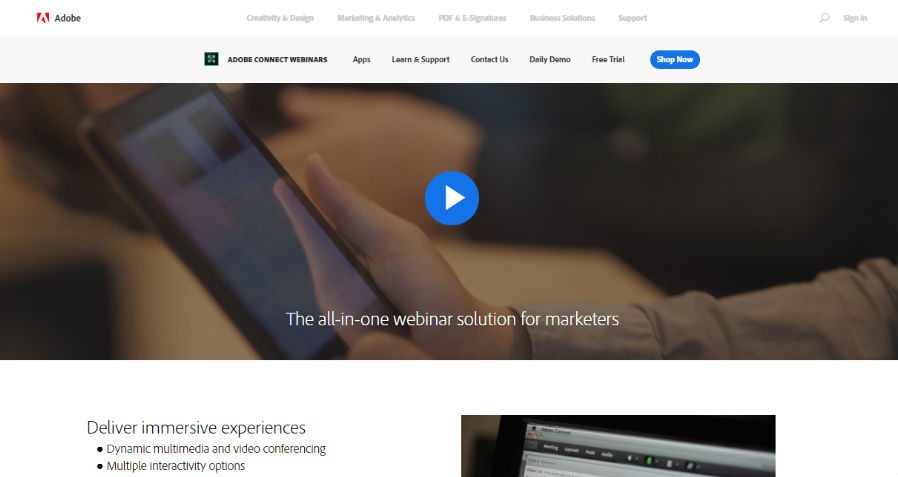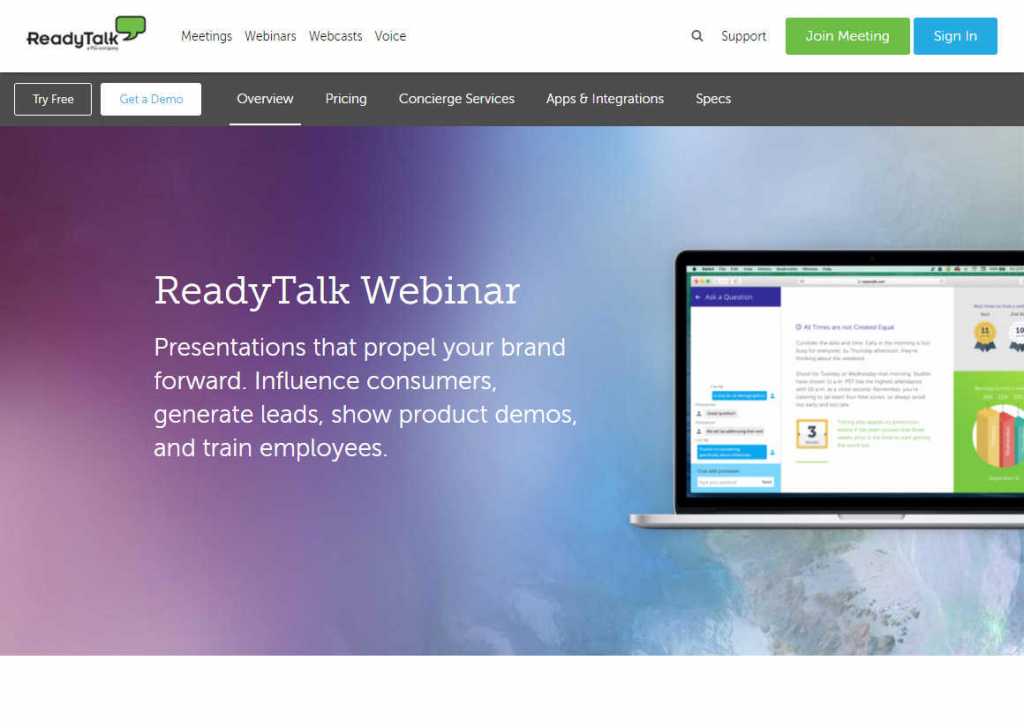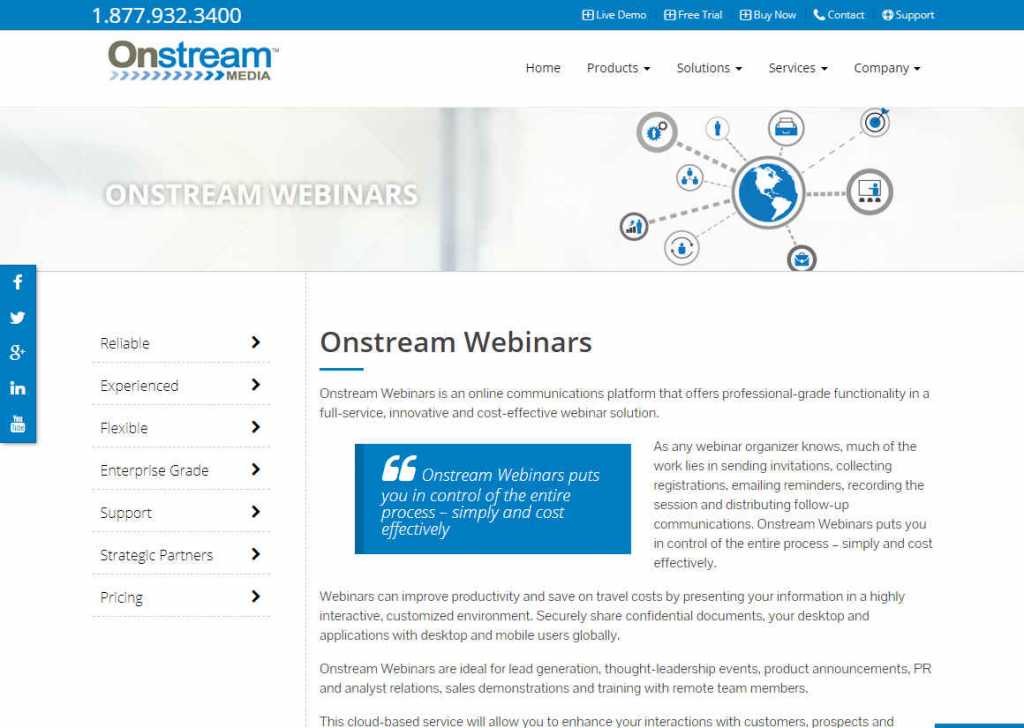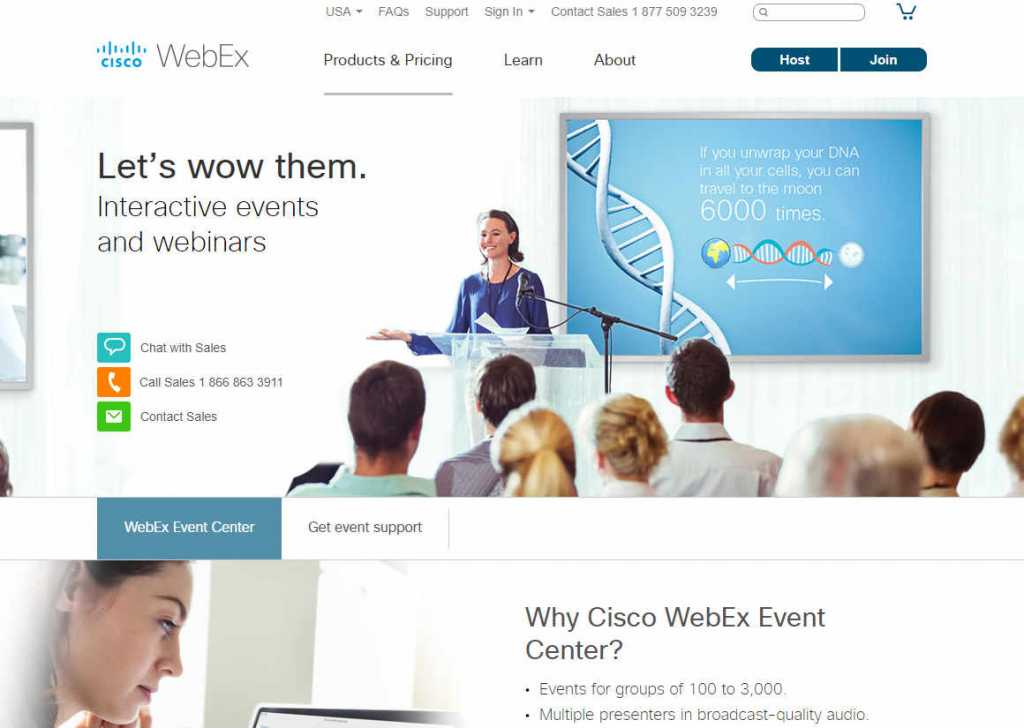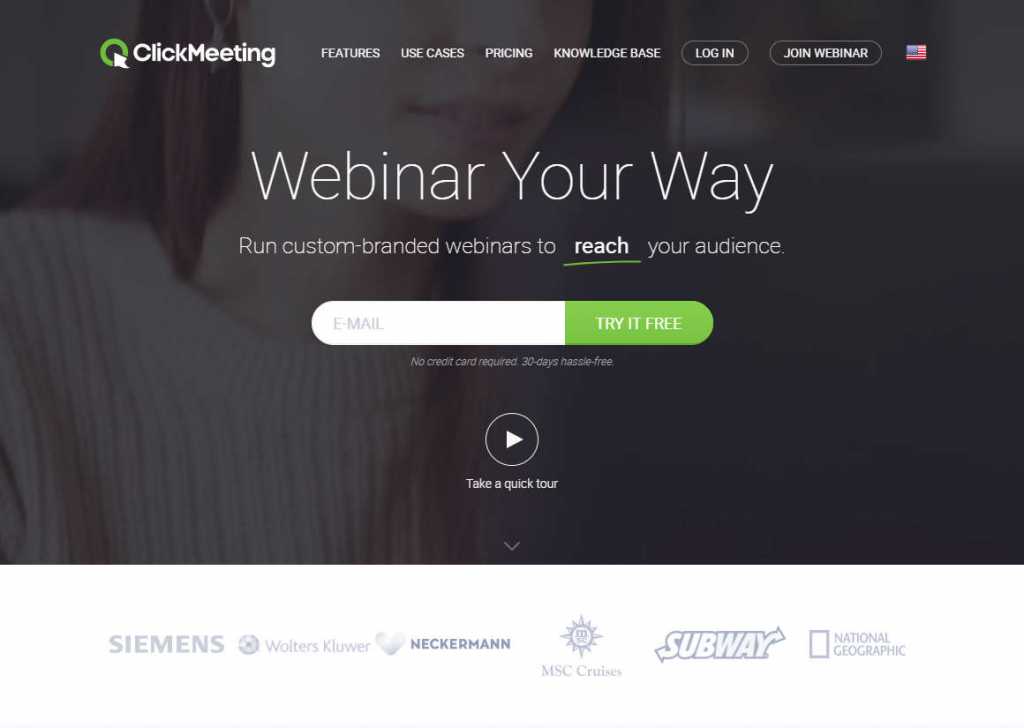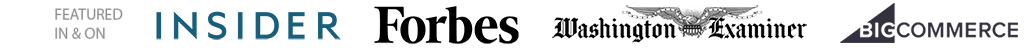WebinarNinja Reviews: Pricing and Features
- No particluar area
Manage by : dev | Category : Collaboration software , | The score for this software has not changed over the past month.
Pros & Cons
5 Reasons to buy
- Free Trial is offered to perform testing
- Compared to others the price is reasonable
- Great features list
- A contender in Webinar Software
- Best for No particluar area
4 Reasons not to buy
- Video Conferencing feature has been rated 75% below industry average
- Scheduling feature has been rated 100% below industry average
- Meeting Initiation and Joining feature has been rated 25% below industry average
- 100% of users say they wouldn’t recommend WebinarNinja
WebinarNinja Pricing Overview
- $49 / Month
- Subscription
- Available (No Credit Card required)
The base plan allows 100 Live Attendees per webinar
That is the average price for a solution in this field and WebinarNinja is on the higher end that been said users are loving it