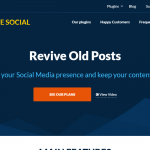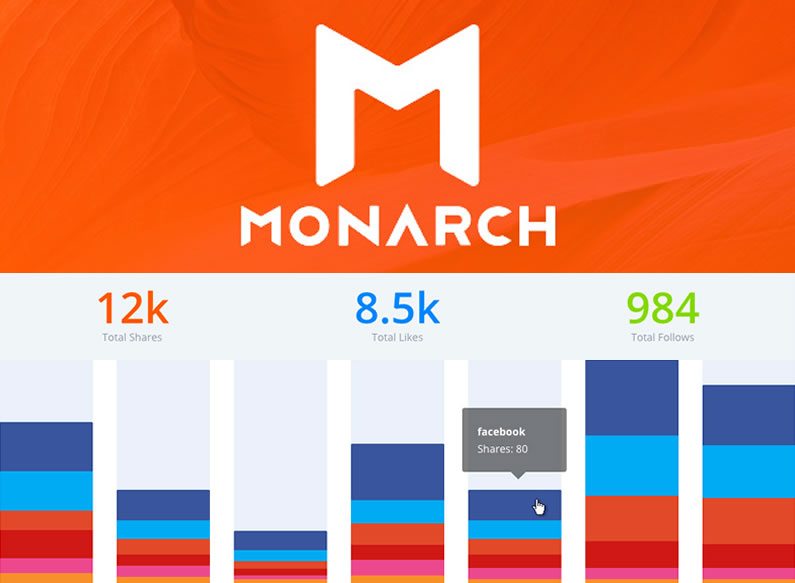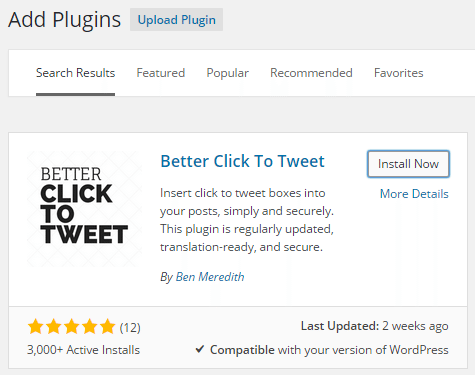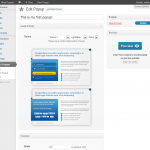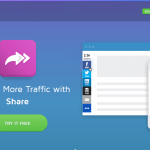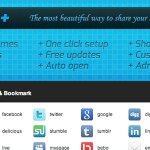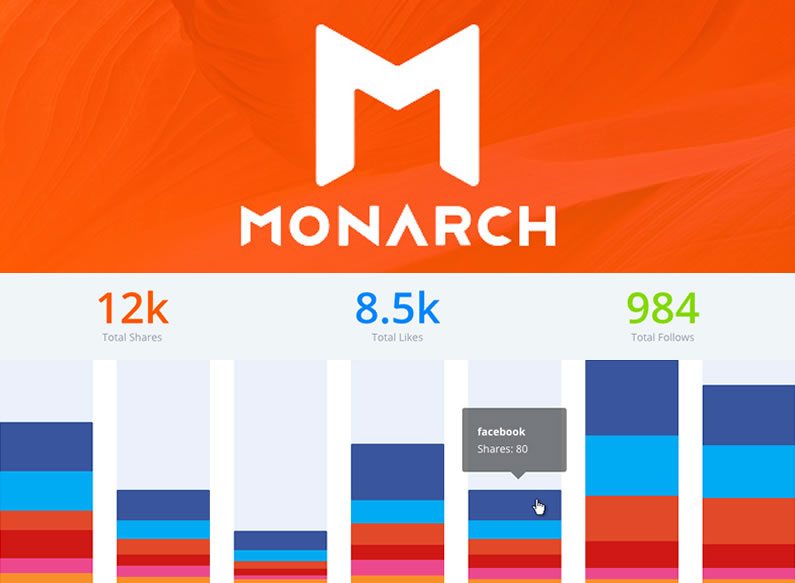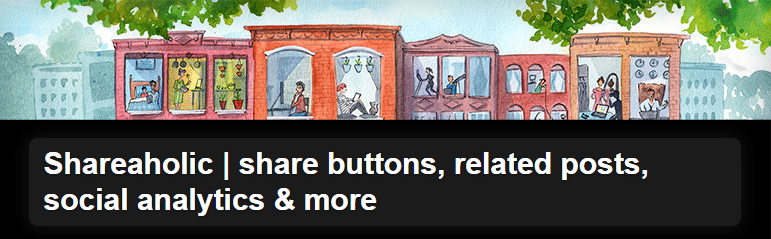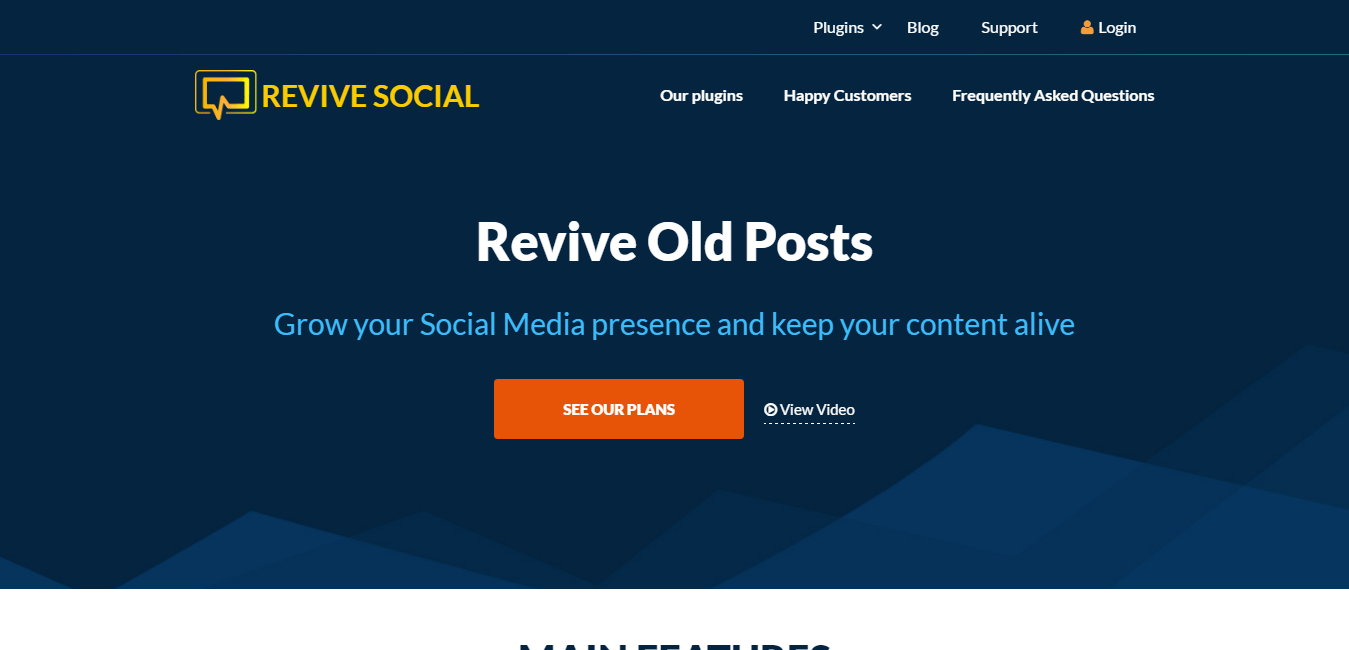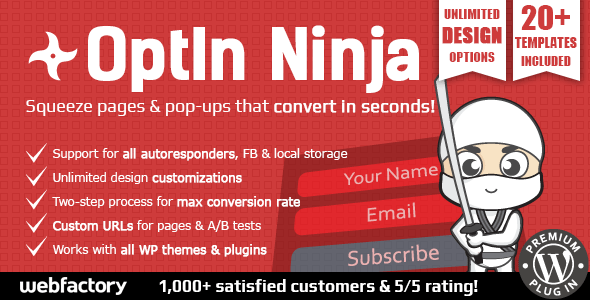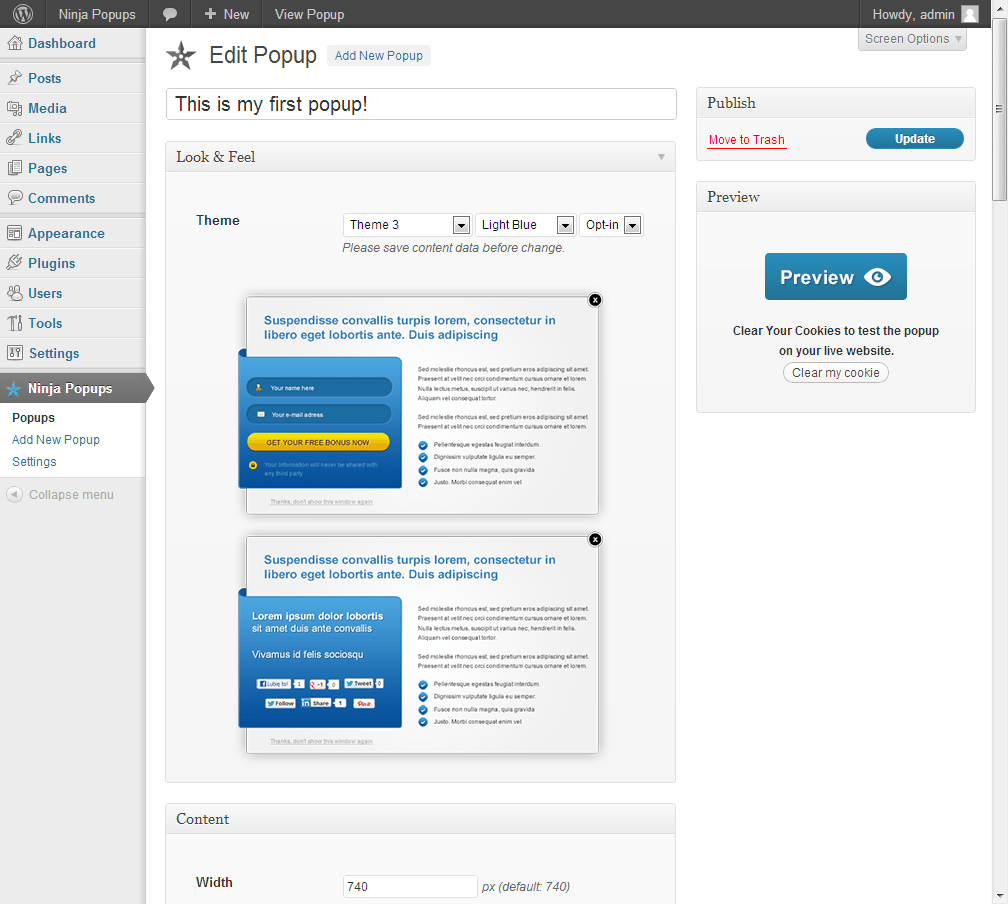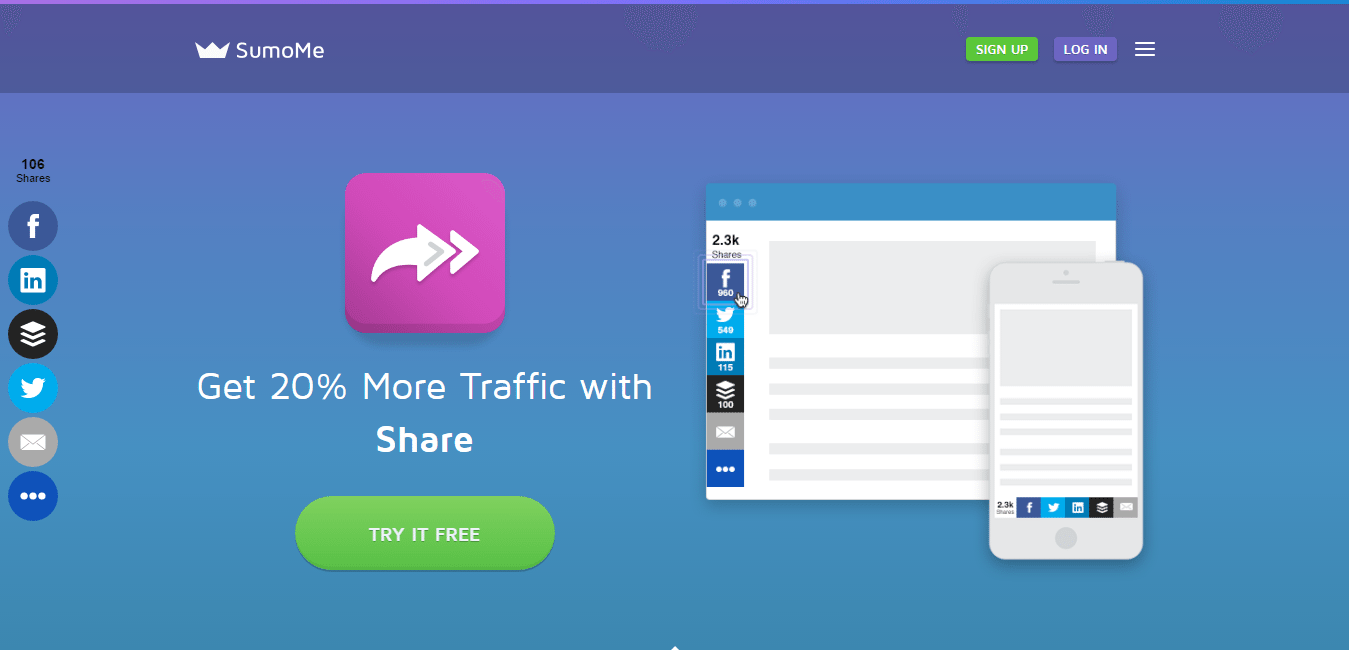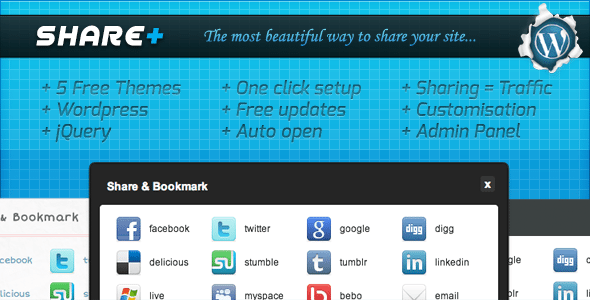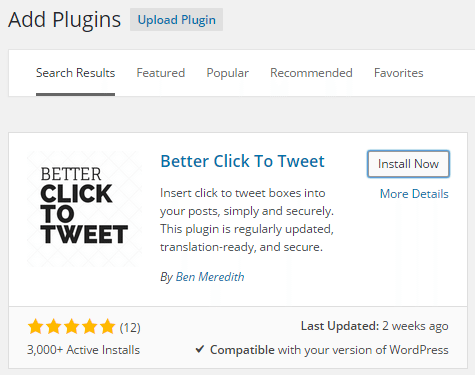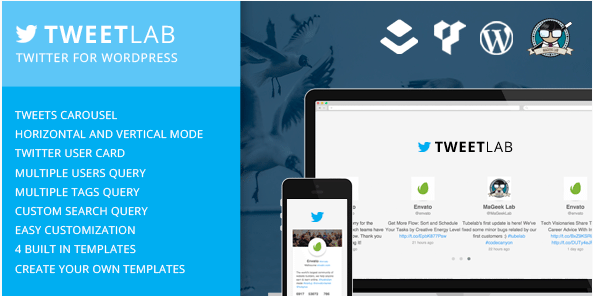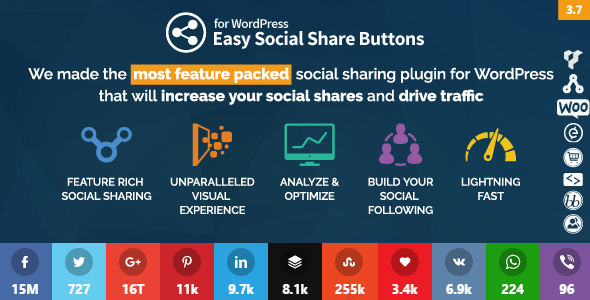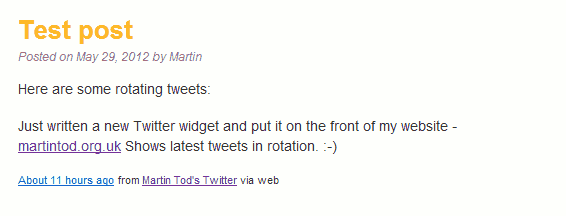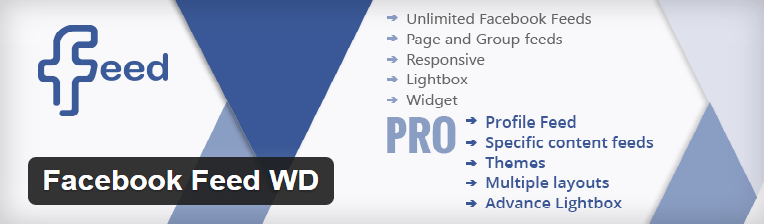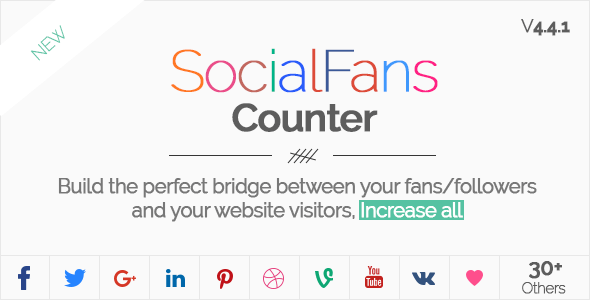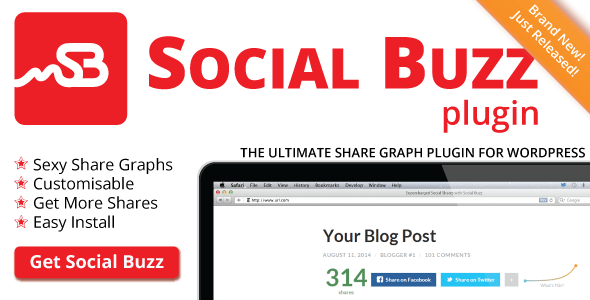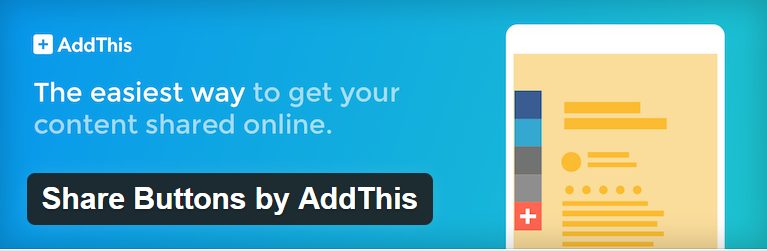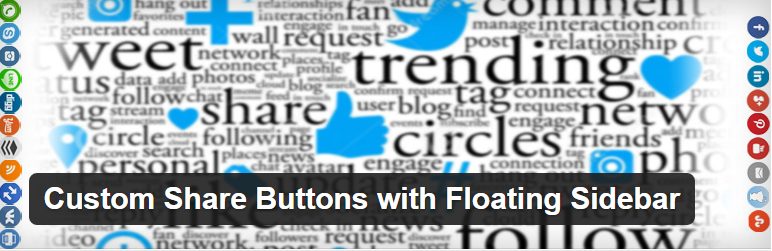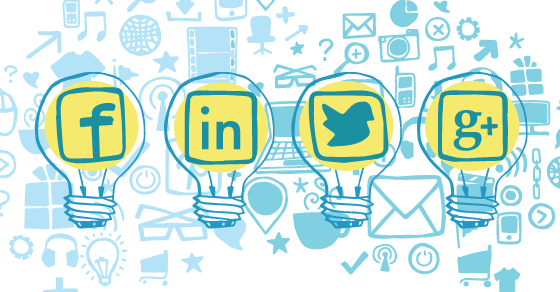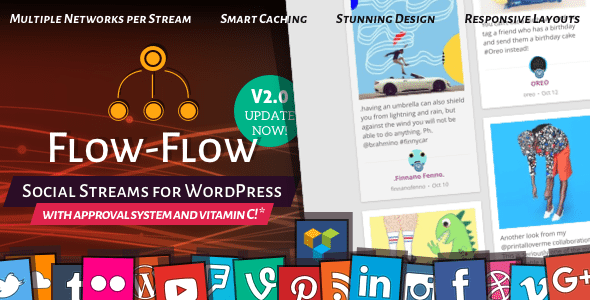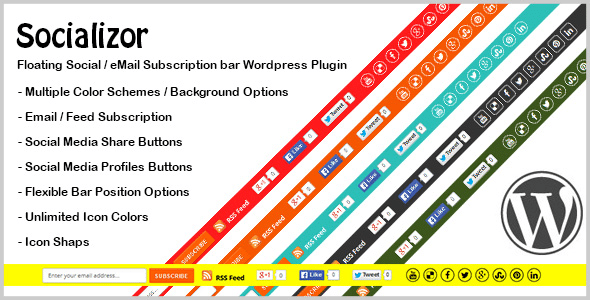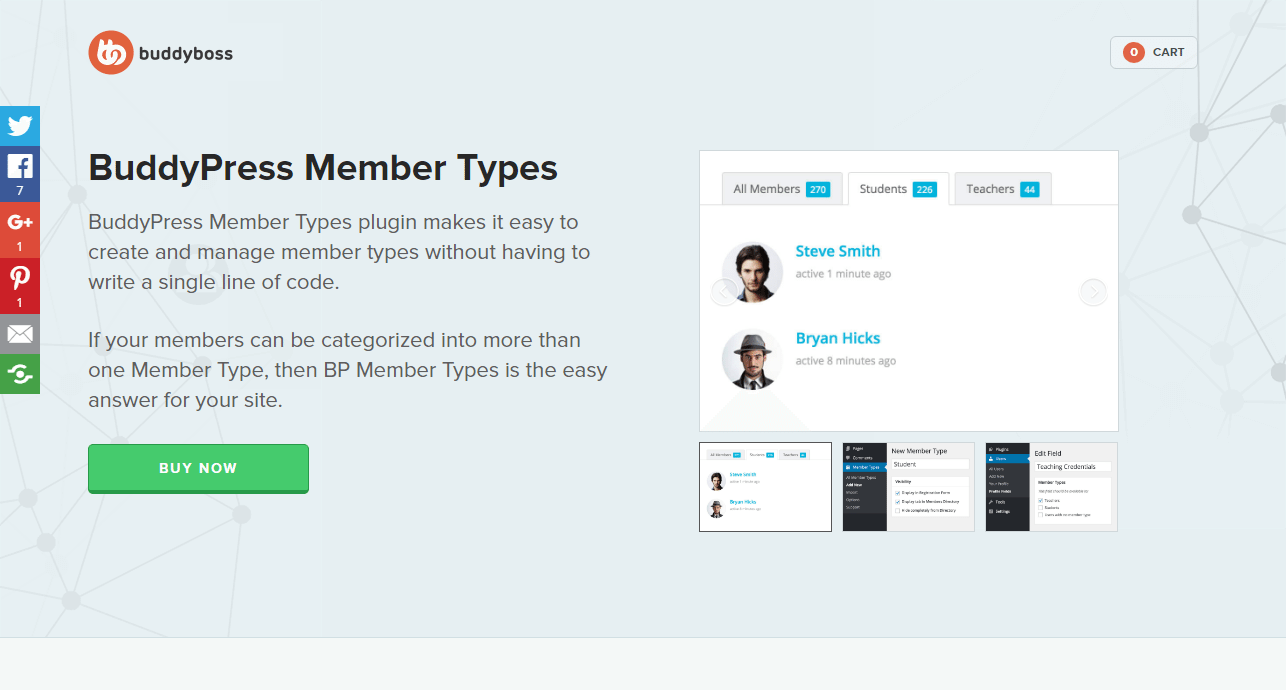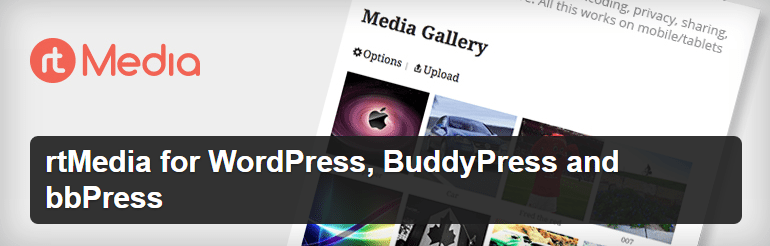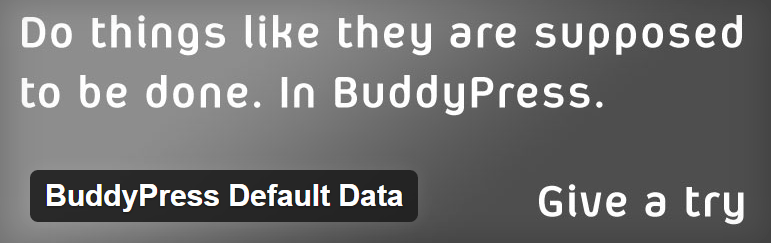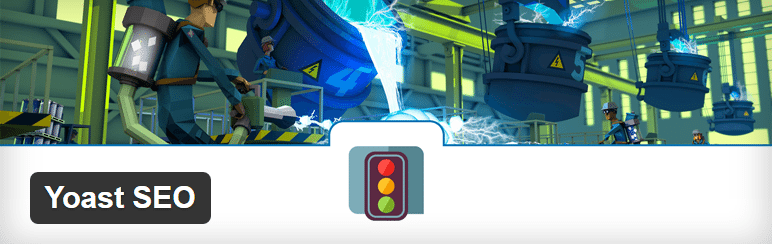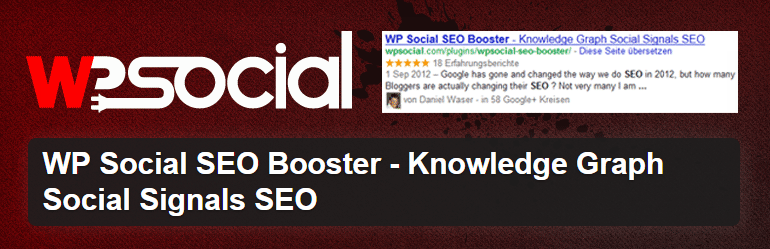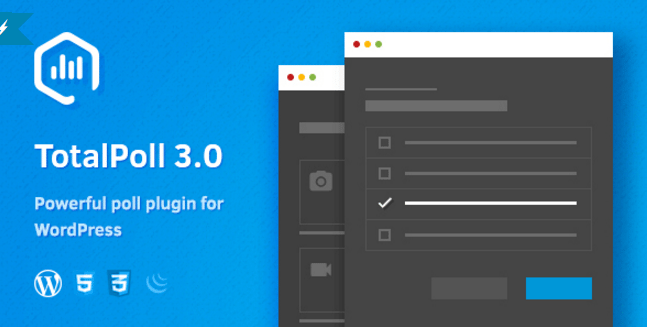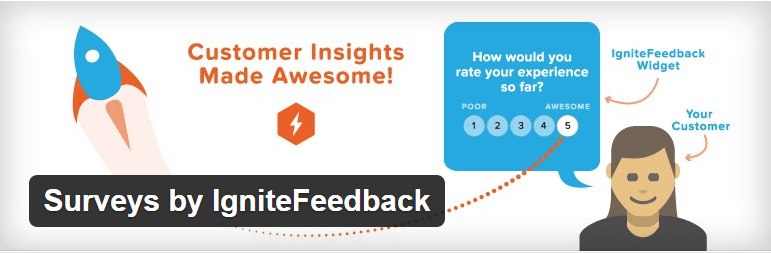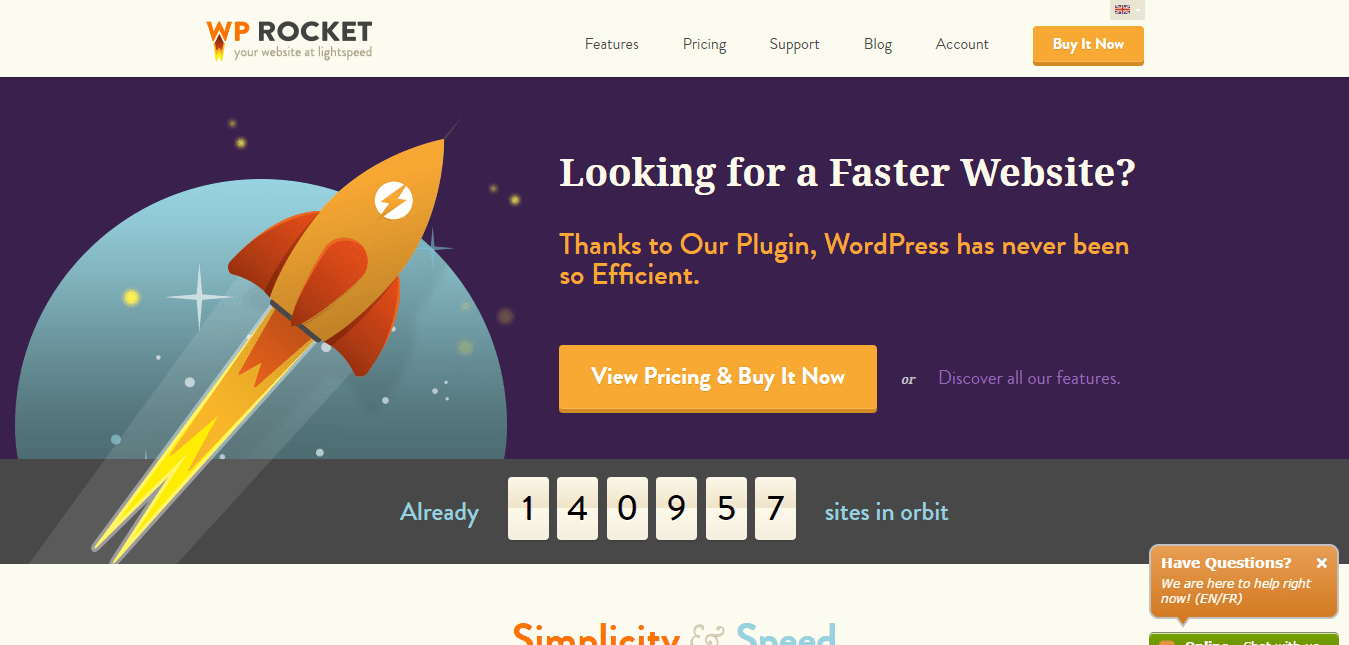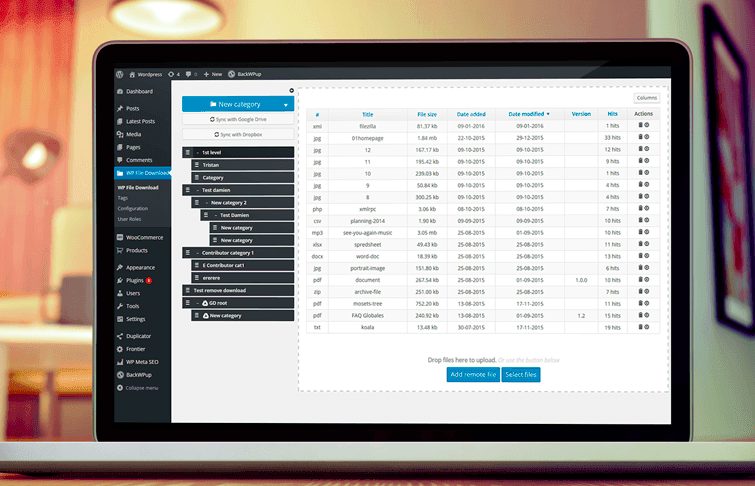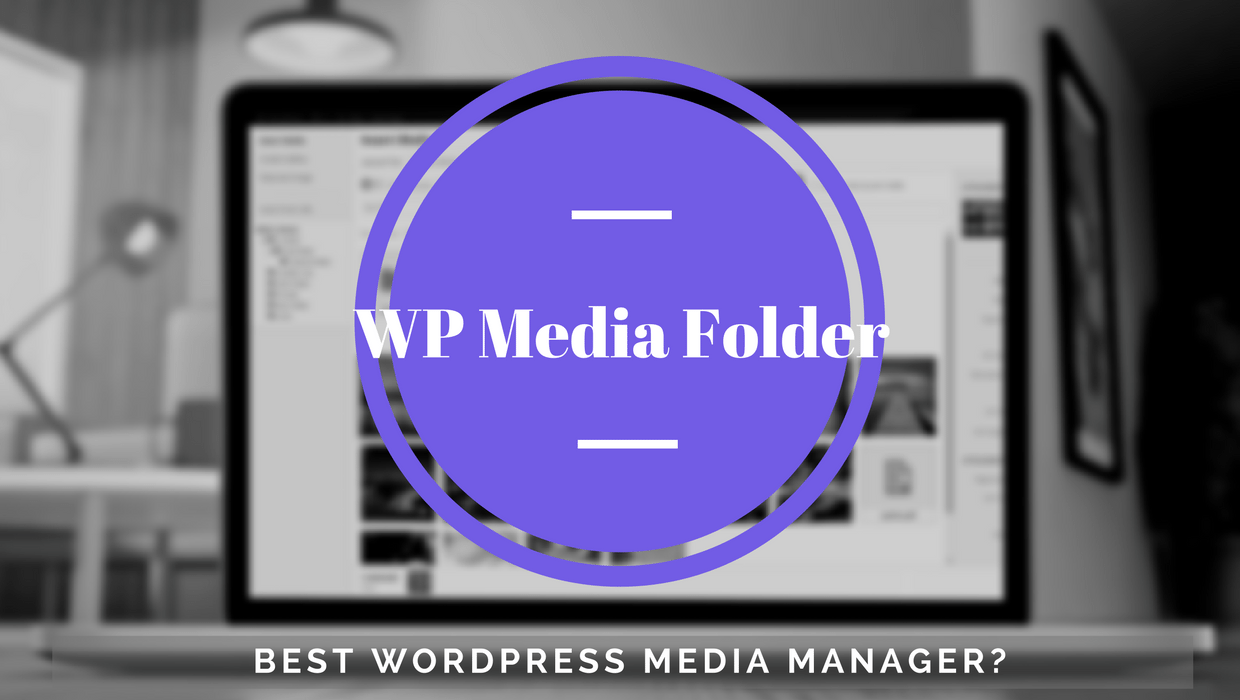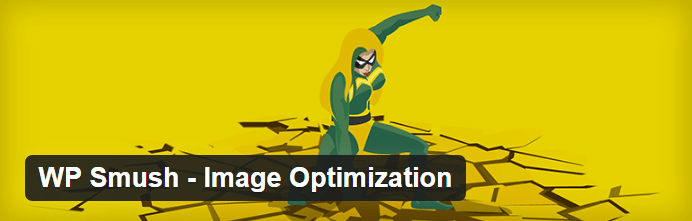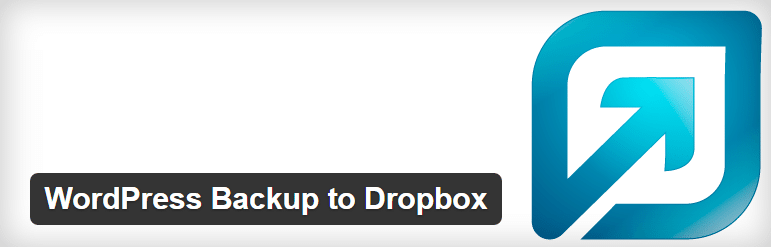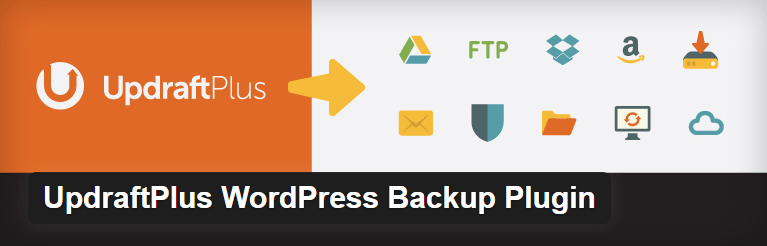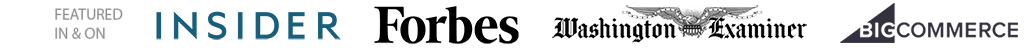Monarch Plugin vs Click to Tweet which is better? (2026 compared)
Today we'll be comparing Monarch Plugin vs Click to Tweet , to ultimately help you decide which is the best solution for you. The information below is based on real data from our community of users like you, giving you a truly unbiased comparison. In the collection " Best Social Media Plugins for WordPress 2026" Monarch Plugin is ranked 1st while Click to Tweet is ranked 18th.
Monarch Plugin dominates with an overall user/editors rating of 4.3/5 stars with 1 reviews and Click to Tweet user/editors rating is 3.1/5 stars with 3 reviews. This data is calculated in real-time from verified user reviews or editors rating if there isn't enough data for user rating.
If for whatever reason by the end of this comparison you are unable to choose between Monarch Plugin or Click to Tweet, we have included a few useful alternatives like Shareaholic based on our community recommendations.
As far as Value for money goes, Monarch Plugin wins by 4 marks and Monarch Plugin is also voted as the easiest solution to use
Without further ado, let's look at a detailed breakdown of Monarch Plugin vs Click to TweetPros & Cons
Why is Monarch Plugin better than Click to Tweet?
FindrScore (fs)
The Scoring is based on our unique algorithm that looks at reviews, votes, behavior, social signals and more. Learn more
+92
11 Reasons to consider this
- The quality of support has been rated to be better than Click to Tweet
- Compared to others the price is reasonable
- The majority of our users are experiencing positive experience with Monarch Plugin
- Great features list
- When it comes to Export/Import Monarch Plugin has been rated 100% above Click to Tweet
- Category leader in Social Media Plugins for WordPress
- Category leader in BuddyPress Plugins
- Category leader in WordPress Twitter Feed Widgets
See full list - Has 28 highlight features
- Has Referral Detection
- Has Whitelabel
- Has User Registration
- Best for Customer support
- Best for Ease of use
Why is Click to Tweet better than Monarch Plugin?
FindrScore (fs)
The Scoring is based on our unique algorithm that looks at reviews, votes, behavior, social signals and more. Learn more
+52
4 Reasons to consider this
- Compared to others the price is reasonable
- The core product is 100% free
- Has 7 highlight features
- Has Support Filters
- Has Responsive
- Has Randomization
- Best for Low cost software
Overview
 Monarch Plugin
Monarch Plugin
Monarch is an incredible WordPress social media plugin that is loved by many because it consists of over 20 social sharing networks that you can display on your website You have the freedom to add... Read full review
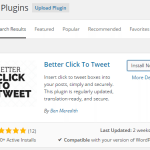 Click to Tweet
Click to Tweet
Click to Tweet is a commonly used social sharing plugin that enables Twitter users to tweet you directly Once you’ve installed this plugin, your content can be tweeted from within a post; users are... Read full review
Ratings
When evaluating weather to go with Monarch Plugin or Click to Tweet which two criteria is most important to you.
Please select from the following and
Monarch Plugin offers the best value for money and is also the is easier to use — deciding between the two is a question of tradeoffs.
Standout Features
1. Referral Detection
2. Whitelabel
3. User Registration
4. User Access Restriction
5. Support Spinning Software
6. Support Filters
7. Sort & Filter
8. Revision system
9. Responsive
10. Randomization
11. Post Templates
12. Multi Language
13. Monetization
14. Lazy Load Option
15. Keyword Replace
16. Front-end editor
17. Export/Import
18. Easy to Embed
19. Customization option
20. Custom Fields And Taxonomies
21. Content Curation
22. BuddyPress supported
23. App Store Publishing
24. App Source Code
25. Android app
26. Advanced Targeting
27. Advanced Search & Filtering
28. A/B Testing
We have ordered the list of features above by what users are telling us is more important to them. Technology is fast-moving so we always suggest that you check Monarch Plugin and Click to Tweet details page for any changes not mentioned here. Looking at the top 3 features Look at User Registration both Monarch Plugin and Click to Tweet scores below the industry.
Your trust and accuracy is our top concern, we do our best to keep all information up to date and rely on your feedback along with the product creator to ensure the information you see today is accurate, That being said if you have ever used either Monarch Plugin or Click to Tweet spare 5 seconds of your time to help spot check the information below. Learn more.
SoftwareFindr Radar
The SoftwareFindr Radar compares all solutions on our platform in your chosen category and tries to segment them to give you a visual representation of the market. All the solutions are compared two-dimensionally which takes into account their FindrScore which is given based on numerous data points and research frequency. The average FindrScore for products like Monarch Plugin is 88 which we've used as a threshold to only show the top 10 solutions.
The SoftwareFindr Radar compares all solutions on our platform in your chosen category and tries to segment them to give you a visual representation of the market. All the solutions are compared two-dimensionally which takes into account their FindrScore which is given based on numerous data points and research frequency. The average FindrScore for products like Monarch Plugin is 88 which we've used as a threshold to only show the top 10 solutions.
The SoftwareFindr Radar compares all solutions on our platform in your chosen category and tries to segment them to give you a visual representation of the market. All the solutions are compared two-dimensionally which takes into account their FindrScore which is given based on numerous data points and research frequency. The average FindrScore for products like Monarch Plugin is 39 which we've used as a threshold to only show the top 10 solutions.
The SoftwareFindr Radar compares all solutions on our platform in your chosen category and tries to segment them to give you a visual representation of the market. All the solutions are compared two-dimensionally which takes into account their FindrScore which is given based on numerous data points and research frequency. The average FindrScore for products like Monarch Plugin is 80 which we've used as a threshold to only show the top 10 solutions.
The SoftwareFindr Radar compares all solutions on our platform in your chosen category and tries to segment them to give you a visual representation of the market. All the solutions are compared two-dimensionally which takes into account their FindrScore which is given based on numerous data points and research frequency. The average FindrScore for products like Monarch Plugin is 88 which we've used as a threshold to only show the top 10 solutions.
There is an old notion that higher price equals better quality, whilst that is sometimes the case. The chart above aims to give clarity whether there is a correlation between Price and the FindrScore.
Pricing
- Subscription
- $0 / Month
- Monarch Plugin Coupons
- Open source
- $0 /
- Click to Tweet Deals
That is the average price for a solution in this field.
Adoption By Geography
According to our data gathered on our platform Monarch Plugin is more popular in countries including United States, United Kingdom, Australia and 10 other Countries
According to our data gathered on our platform Click to Tweet hasn't got a lead over Monarch Plugin in any country.
In order to give you more personalized recommendations, we tailor the ranking of a product to reflect what users are currently using in your geographical area.
Type of Support to Expect


Looking at data gathered on our platform the industry average for this category is 75.68% satisfaction rate which means Click to Tweet is below this threshold and Monarch Plugin is above this threshold