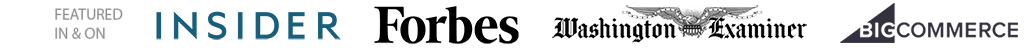
SaasScout.com is reader-supported. If you click on or buy something via a link on this page, we may earn a commission.
COMPANY
© Copyright 2021 Saas Sout

This website uses cookies to deliver a relevant and personalized service. By continuing to browse or clicking “Okay, I agree” or "Close", you approve the site's T.O.S and Privacy Policy These cookies are completely safe and secure, and will never contain any sensitive information.