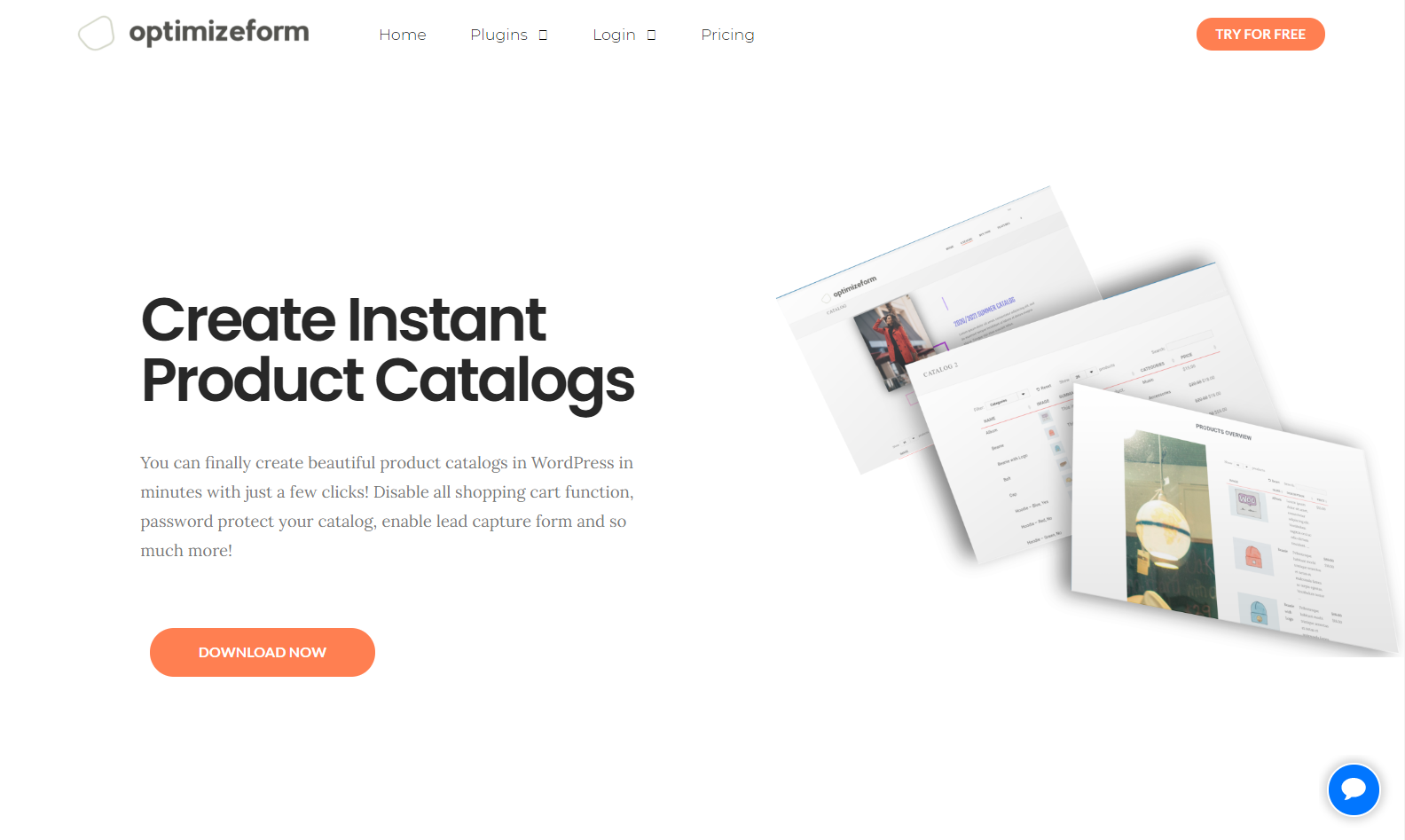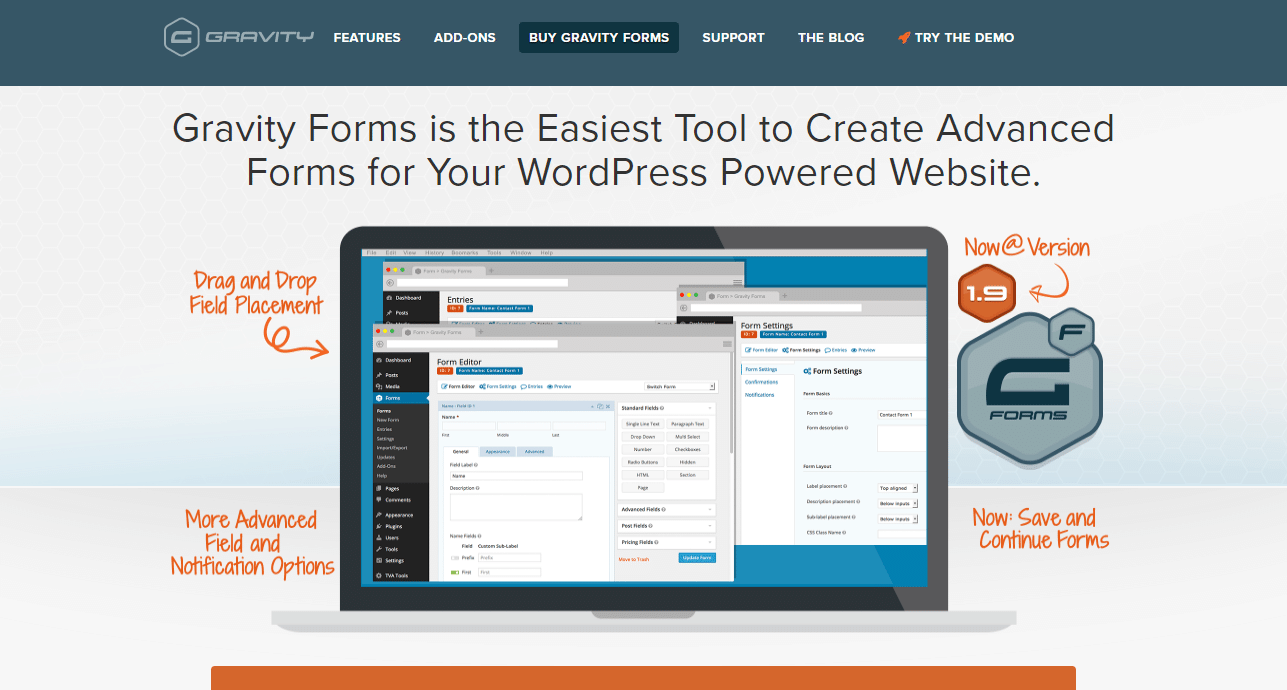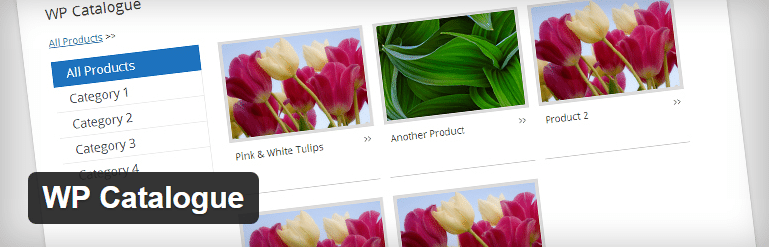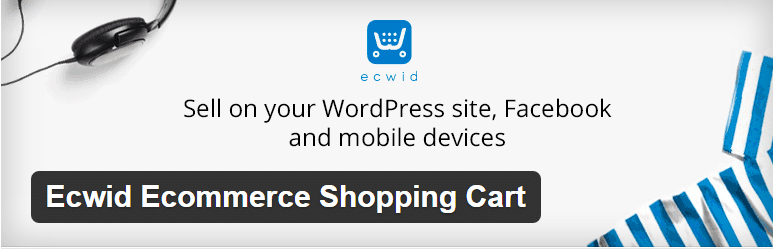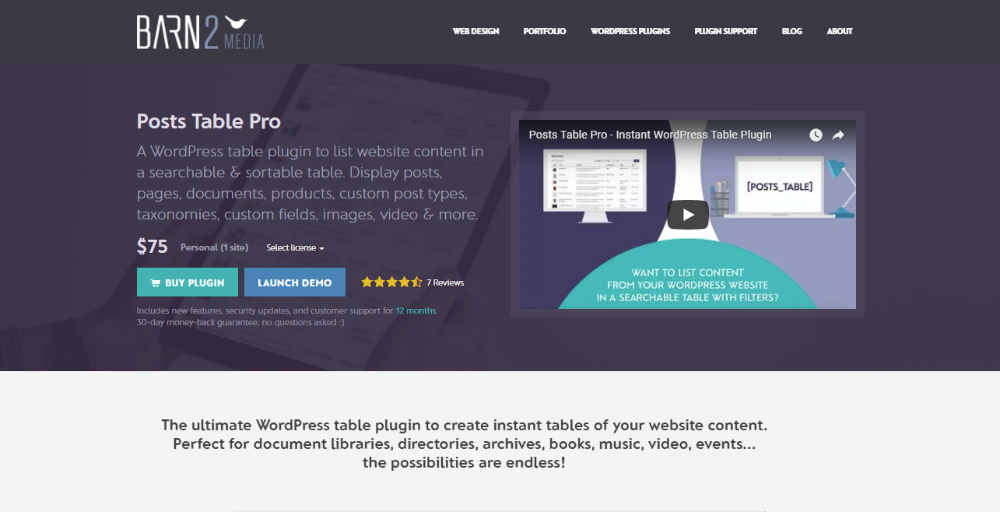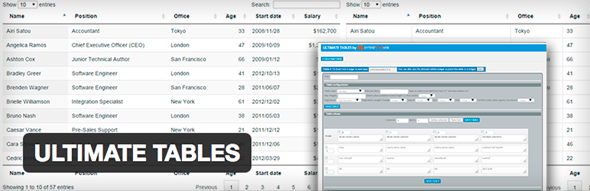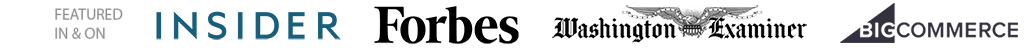WooCommerce doesn’t come with a dedicated option to show product tables. That means you have to use a third-party plugin to show a table of your products.
While there are several WooCommerce plugins to display product tables, I especially like
WooCommerce Product Table. This premium plugin uses custom shortcodes to display different types of product tables and comes with a wide range of options to extend the core product table.
Continue reading as I introduce you to WooCommerce Product Table, explore its various features, and show you how to use this plugin.
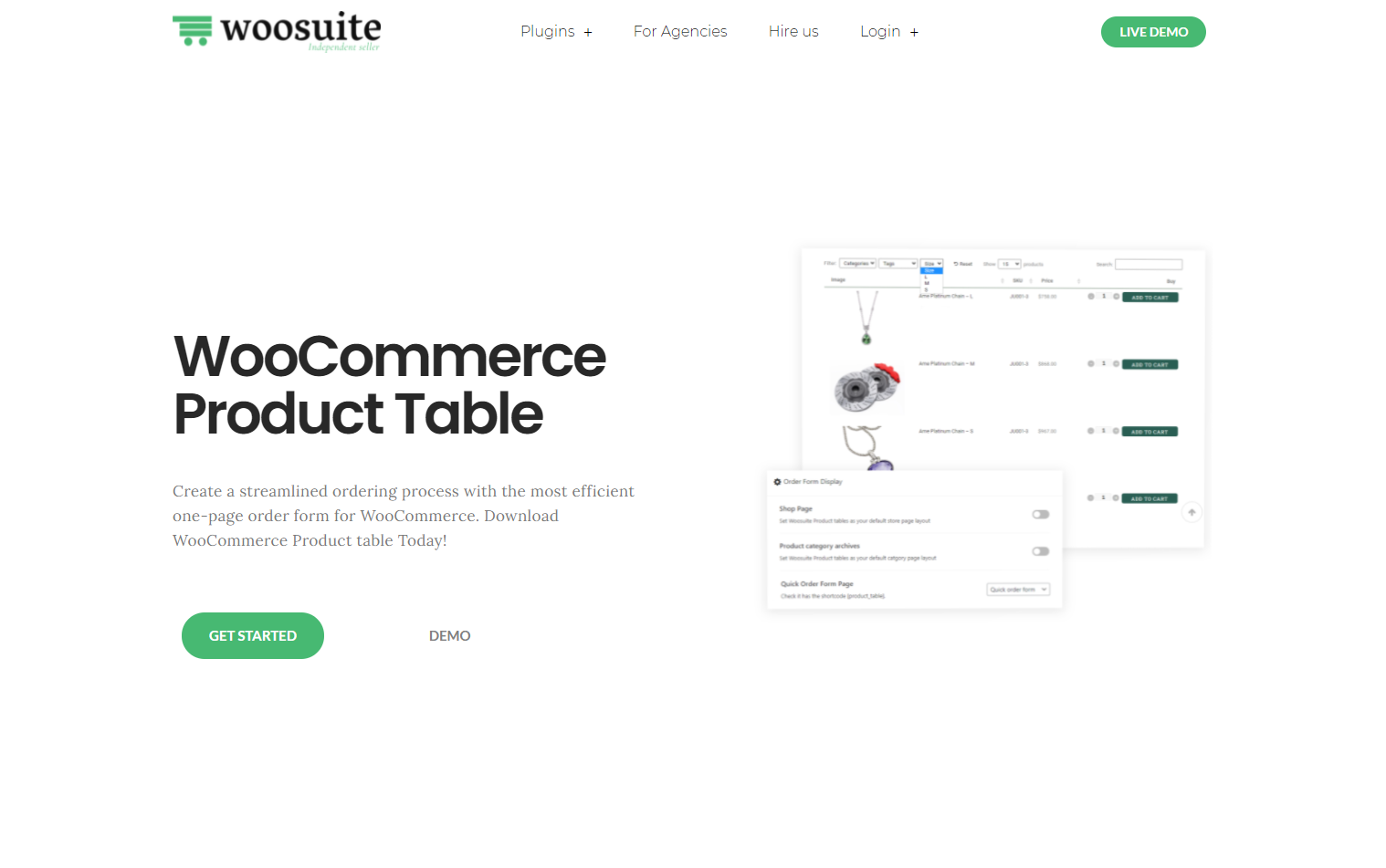
Who is it For?
Any WooCommerce site can use this plugin to display a highly configurable product table in their online store. Having said that, I think this plugin will be most useful for e-commerce sites, wholesale store, restaurants, product review sites, or any online store that has a large number of products.
The default view will display a complete list of the products. Customers can use the powerful filtering and search options to find out their desired item. The built-in sorting options will help them sort the available items. Therefore, if you want to optimize your conversion rate, you should use such a product table plugin.
What Can I Do with WooCommerce Product Table?
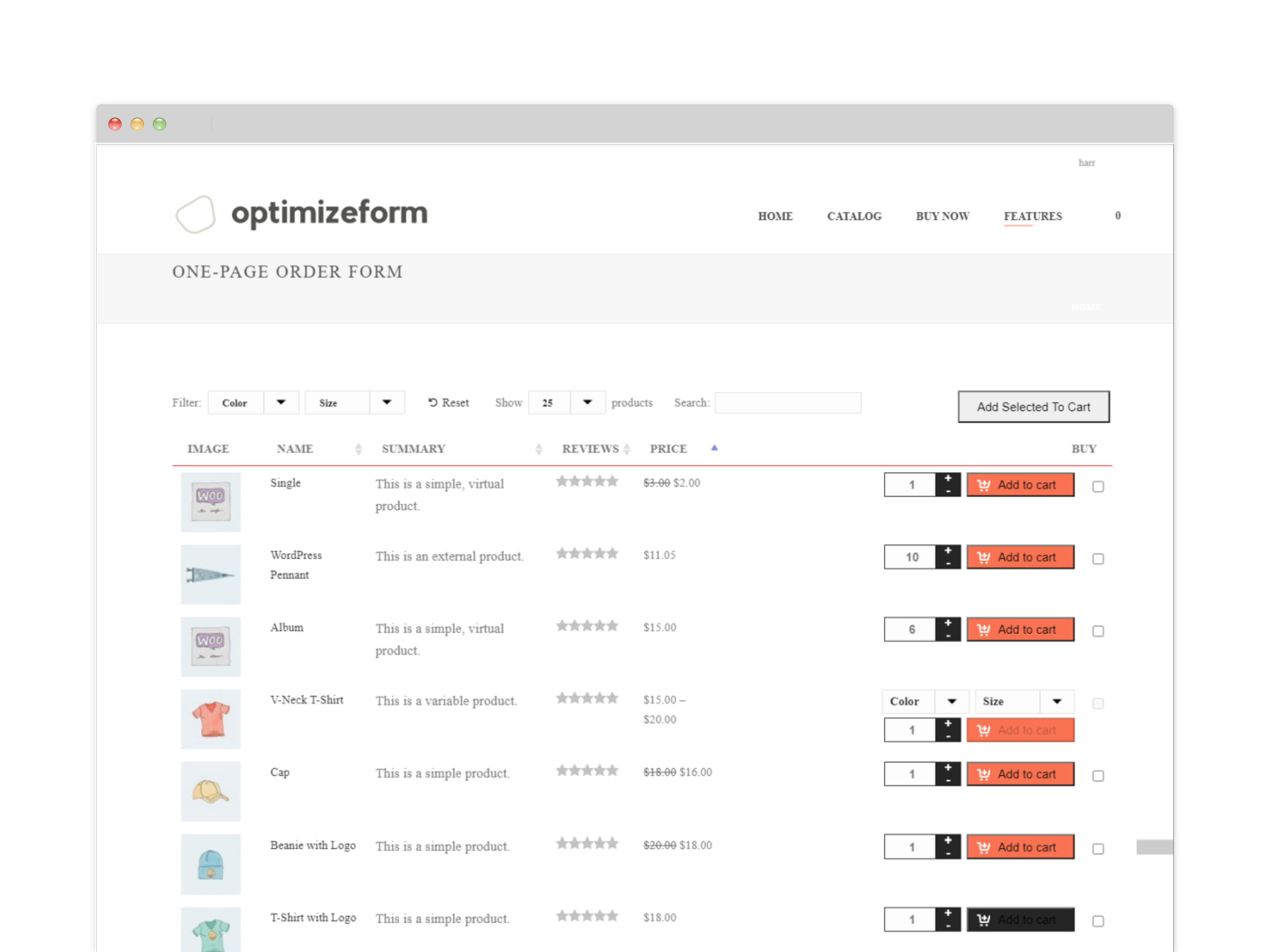
As you can guess from the name, this plugin allows you to create and display product tables on your WooCommerce-powered site. Displaying the table is very easy, thanks to the custom shortcode. You can extend the shortcode to display products from all categories or specific ones, show images, price, reviews along with all other information.
The powerful filtering options will allow the customers to find their desired product by using the available filters. They can use the instant search feature to find a specific product.
The fully responsive plugin also comes with lazy loading, AJAX-powered add to cart button, and custom field support. Check out the next section to know more about its features.
WooCommerce Product Table Features
WooCommerce Product Table comes with all the necessary options to help you display conversion-oriented product tables. Let’s take a close look at the most notable features of the plugin.
The primary purpose of this plugin is to display a product table containing all of your products. It is also possible to create separate tables for specific categories or tags. You can choose to display the image, name, description, the number of reviews, price, etc. for each product.
- Powerful Filtering Options
WooCommerce Product Table comes with the full suite of filtering options. Your customers can filter the available products by using the price, rating, color, size, and any other attribute of the products.
- Instant Search and Sort Options
The instant search and sorting options will help the customers to find out their desired products within seconds. The smart search feature will load the search results within the same page. Customers can sort the available products by clicking on the column name.
- Full Support for Product Attributes and Variations
The WooCommerce Product Table plugin offers full support for the product attributes and variations. Customers can use the drop-down menu to choose their desired product. The plugin will automatically show the exact price and availability according to the selected variation.
- Built-in Lazy Load Support
Depending on your business type, you may have hundreds or thousands of products. It will not be a good idea to show all of them on one page. This is when lazy loading will be useful. Enable this built-in feature to ensure a smooth performance and excellent user experience.
- Dynamic Add to Cart Features
The plugin puts special focus on simplifying the add to cart process, with the ultimate target of increasing your conversion rate. The AJAX-powered buttons will instantly add the items to the shopping cart. What’s more, you can enable product checklists so that the customers can add multiple products to the shopping cart at once.
These days, more people are accessing the internet from mobile devices. That means your product table should be accessible from all devices. Thanks to the fully responsive design, any table created with the WooCommerce Product Table will work correctly on mobile, tablets, and any other handheld device.
How to Use WooCommerce Product Table?
WooCommerce Product Table plugin makes it very easy to add product tables to your website. Once you have installed and activated the plugin, register it by using your license key. Now, you are ready to create your first table.
You can add a basic table by using the following shortcode –
[product_table]
This will display a basic list like the following –
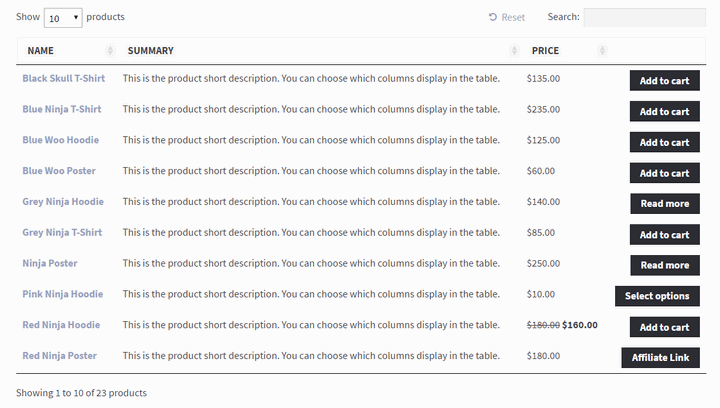
You can modify this table by extending the shortcode. For instance, use the following shortcode to create a table with image, product name, short description, category, price, and the add to cart button –
[product_table columns="image,name,short-description,categories,price,add-to-cart"]
It is also possible to display the sku, id, date, tags, weight, and dimension for the products by adding their respective codes.
If you want to add the checkbox after the add to cart buttons, which is useful for selecting multiple products and adding these to the cart at once, you have to use a shortcode like the following –
[product_table columns="name,short-description,price,add-to-cart" cart_button="button_checkbox"]
You can add the filtering options both above the table, or on the sidebar. You have to add the filters=”true” to the shortcode to show the filters above the table.
The plugin comes with several custom widgets to show the filtering options on the sidebar. Go to Appearance > Widgets to use the available widgets.
When using filters, sometimes your customers may use too much filtering which results in no results. You can customize the error message with the following code –
[product_table no_products_message="Sorry, no products found"]
It is also possible to control the search box, reset button, page length, the number of products, and pagination by using their specific codes. You can show these at the bottom of the page as well.
For websites with lots of products, enabling lazy loading will ensure the best performance. You can do that by using the following shortcode –
[product_table lazy_load="true"]
Pricing
There are three pricing plans depending on the number of websites –
- The single-site license is $75 per year.
Pros
- Simple way to display product tables
- Flexible shortcode with lots of extensions
- Complete set of filtering options
- AJAX-powered search and add to cart buttons
Cons
- No dedicated button for WordPress visual editor
Conclusion
WooCommerce Product Table offers a complete solution to create product tables for your WooCommerce site. Now that you have read this in-depth review, you know what this excellent plugin is capable of.
So, what do you think about this product table plugin? Does it offer all the features you need? Let me know in the comments below.

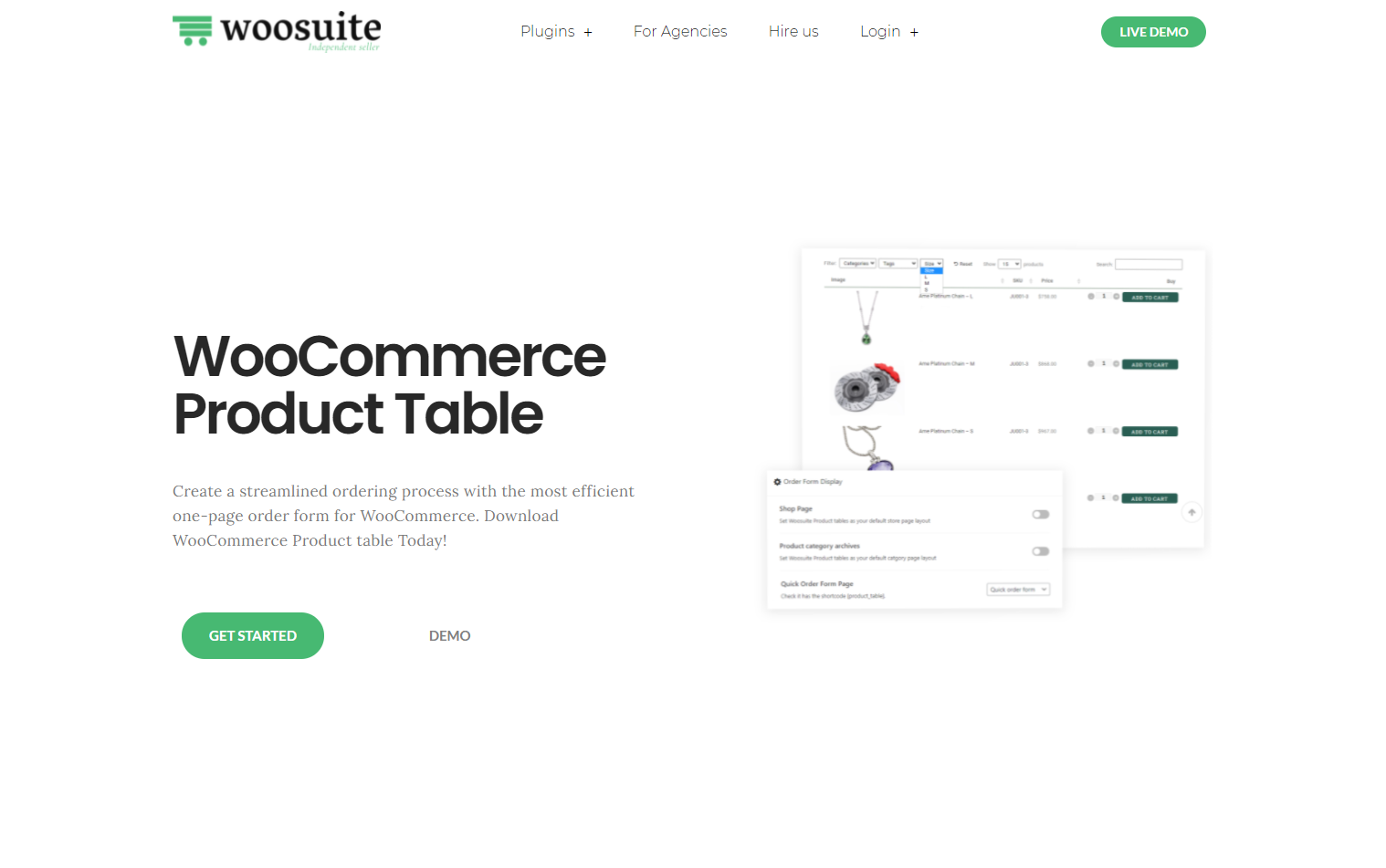
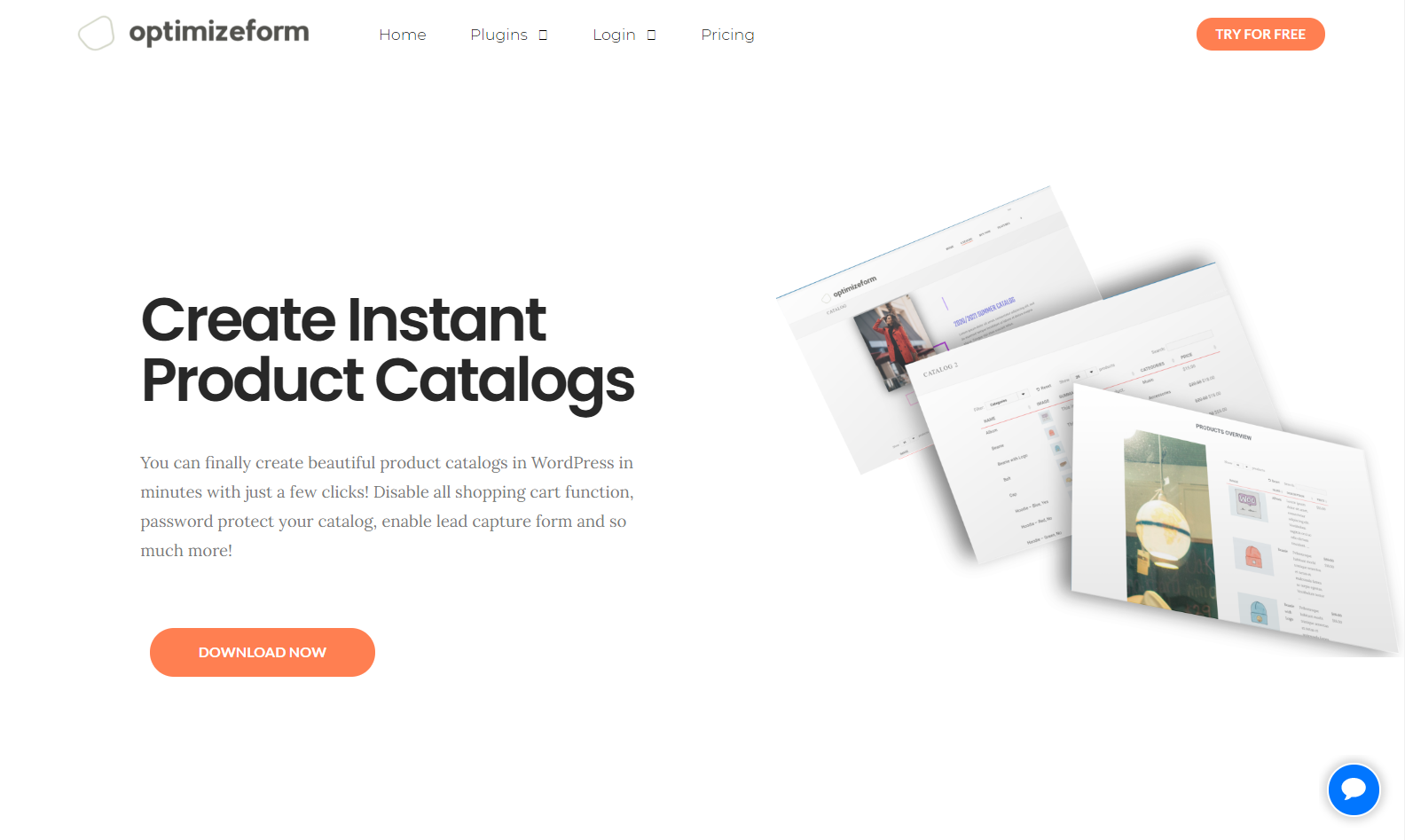
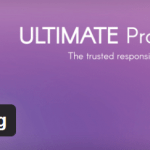

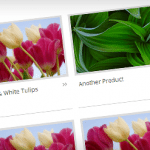
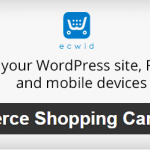




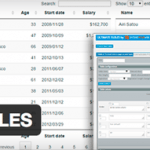




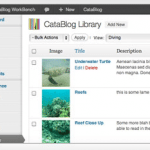



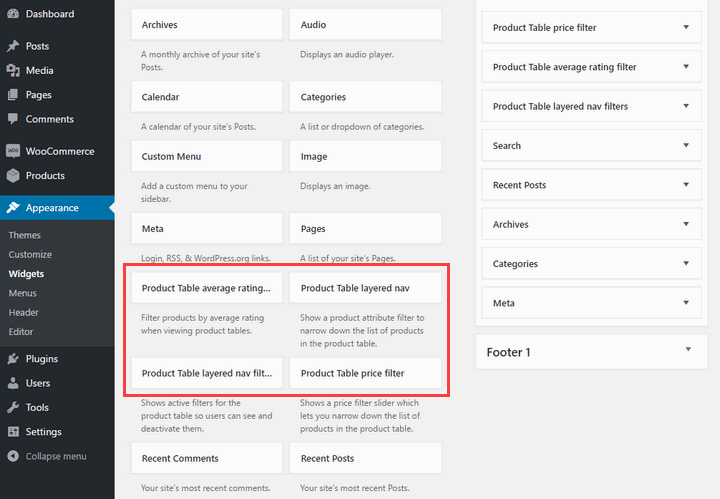
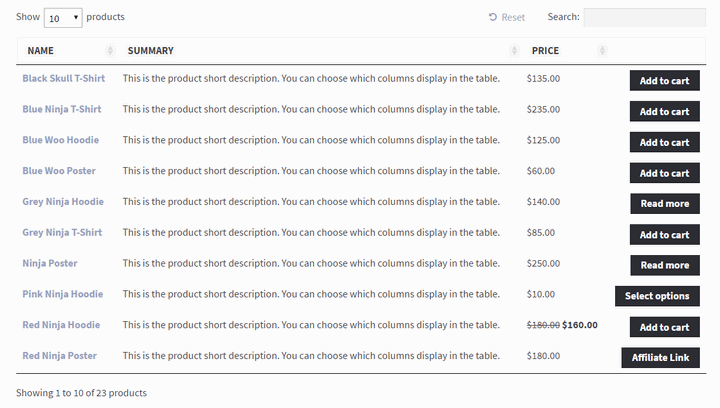
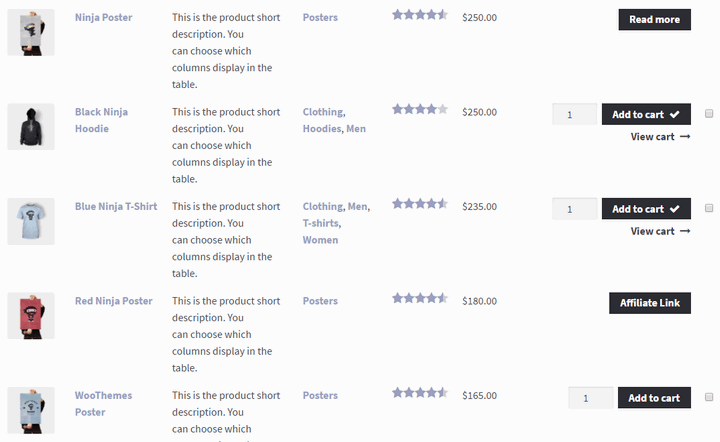
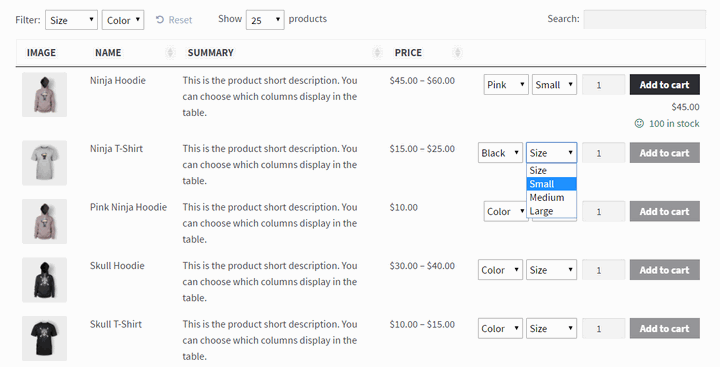
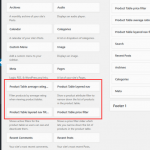
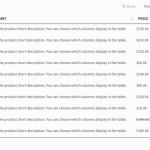
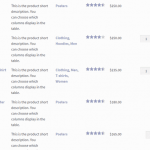
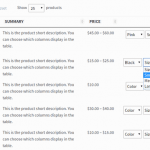
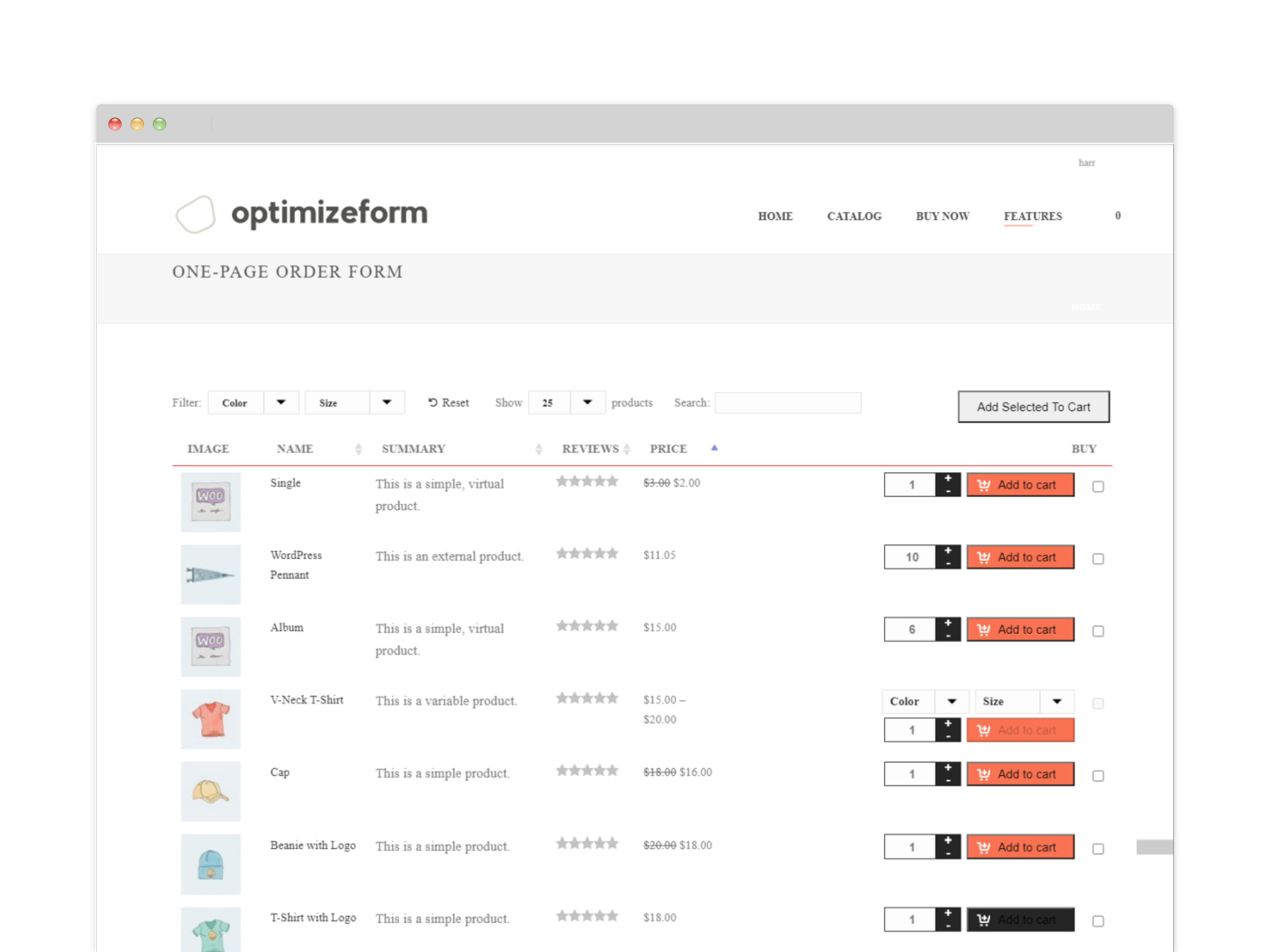 As you can guess from the name, this plugin allows you to create and display product tables on your WooCommerce-powered site. Displaying the table is very easy, thanks to the custom shortcode. You can extend the shortcode to display products from all categories or specific ones, show images, price, reviews along with all other information.
The powerful filtering options will allow the customers to find their desired product by using the available filters. They can use the instant search feature to find a specific product.
The fully responsive plugin also comes with lazy loading, AJAX-powered add to cart button, and custom field support. Check out the next section to know more about its features.
As you can guess from the name, this plugin allows you to create and display product tables on your WooCommerce-powered site. Displaying the table is very easy, thanks to the custom shortcode. You can extend the shortcode to display products from all categories or specific ones, show images, price, reviews along with all other information.
The powerful filtering options will allow the customers to find their desired product by using the available filters. They can use the instant search feature to find a specific product.
The fully responsive plugin also comes with lazy loading, AJAX-powered add to cart button, and custom field support. Check out the next section to know more about its features.